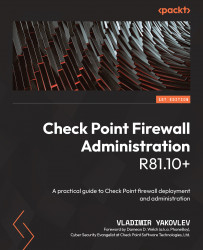To get the most out of this book
You will need a Windows 10 or 11 PC with 24-32 GB of RAM and approximately 200 GB of free disk space to replicate the VirtualBox lab environment described in the book. If you are experienced in and prefer to use different virtualization platforms, adapt virtual hardware and networking requirements for the lab to a platform of your choice. All software required for the labs is available in free, trial, or evaluation versions. You will be required to register on some of the vendors’ portals for access to their products.

Additional software includes VirtualBox, PuTTY, WinSCP, and Notepad++ and you’ll be instructed to install them on relevant physical or virtual hosts throughout the book.
If you are using the digital version of this book, we advise you to type the code yourself or access the code from the book’s GitHub repository (a link is available in the next section). Doing so will help you avoid any potential errors related to the copying and pasting of code.
If you are using the digital version of this book, I suggest viewing it in two-page, side-by-side format. This will make it easier to process text referencing screenshots, commands, or code on adjacent pages. Alternatively, download the PDF with figures, referenced later in this document, and use it to look up information referenced in the text.