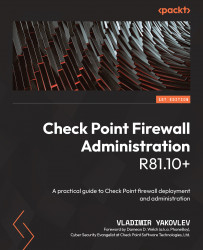Saving and loading the configuration
I have to remind you that while you are looking at the output of the show configuration and are seeing a list of commands, this is really the output of the database query. While individual commands could easily be copy-pasted, modified, and executed, do not attempt to do this using the entirety of a Gaia configuration.
There is a number of reasons that necessitate saving and loading a Gaia configuration, such as migration to new appliances, replacement of the existing hardware due to component failure (very rare, but it does occasionally happen), as well as offline preparation of a configuration for deployment on new appliances. This last one is common when working with clusters.
In our lab, the Gaia configuration is pretty simple, but in production environments, you may easily encounter a configuration in excess of 1,000 lines describing complex dynamic routing, hundreds of interfaces, and a variety of other settings.