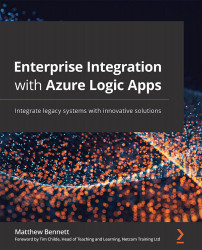SQL connection web gateways
To connect with the on-premises network, a perimeter network proxy server or third-party supplier account is required. This provides a heavily secured access point in the form of your corporate network's public-facing IP address. The job of the proxy is for it to be configured with a set of rules to determine if the incoming traffic is from a trusted source and using a trusted connection port. From here, it can route the traffic internally to our local, on-premises database server. Here, we are establishing an end-to-end, encrypted, authenticated tunnel that allows Azure resources to access and be accessible from the on-premises network.
Creating a web gateway to an on-premises network is beyond the scope of this book, but I will point out how to add one to your connection profile, should you intend to access on-premises resources:
Figure 12.17 – Infrastructure diagram explaining the association between cloud and on-premises...