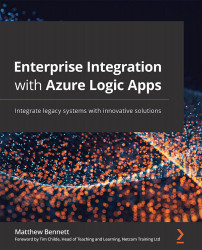Introducing Azure
Azure is the brand name for Microsoft's cloud subscription offering. It covers every possible aspect of IT. With it, you can create your own virtual networks and databases, run CRM systems, and code without the need to install coding software on your PC. You can also run your own project management teams and their project boards and run Microsoft Office from anywhere.
The possibilities are virtually endless.
The following screenshot is a section from the welcome screen of Microsoft Azure, showing the various areas that make up your Azure environment:
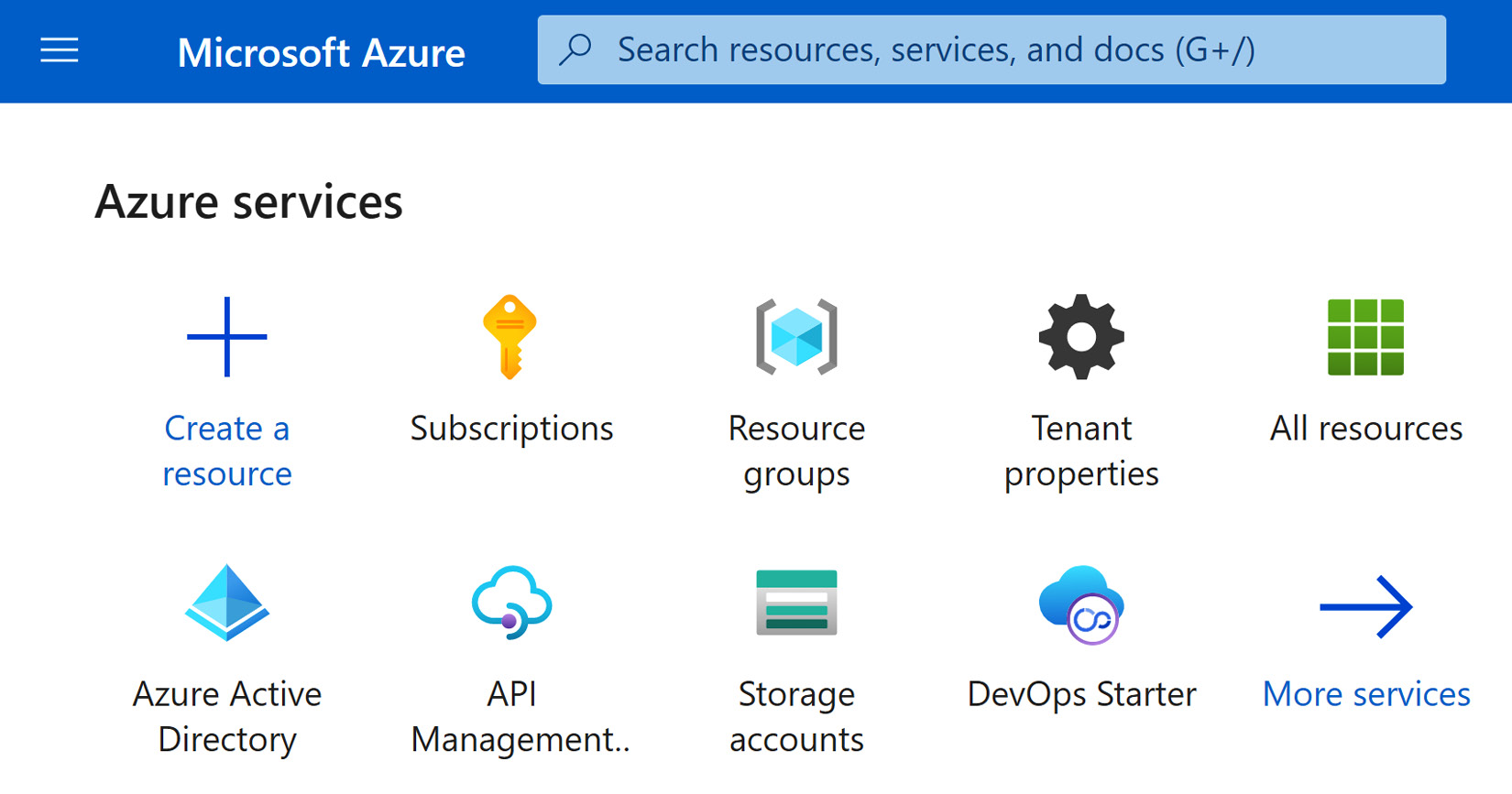
Figure 1.1 – Azure home page header containing common areas
Azure is the platform used to maintain your account and manage data and virtual objects (such as VMs), as well as logic currently housed within your account. You also have access to an editing tool that allows you to create logic to refine data, format data, and migrate or integrate data between systems. Azure operates under a subscription model, and you pay for what you use.
This logic editing tool is Logic Apps, a tool we will be focusing on in this book.
Key Azure terms
The following is a list of key Azure terms that you should know:
- Tenant: This is a private cloud environment shared by users. This is typically linked to one or more domain names. When you set up your Microsoft (Office 365) subscription, you create a tenant.
- Subscription: You can have one or several subscriptions linked to your Azure tenant, or one subscription can be used to pay for multiple tenants. The subscription is the financial mechanism (account) used to pay for the Azure resources consumed within the tenant. This may be on an enterprise model basis, costed plan, or pay-as-you-go model, depending on the extent you want to engage with Azure.
- Resource group: A logical grouping of objects and resources (for example, by department or by environment). You can have copies of the same resource in several different resource groups.
- Resource objects: These must be stored within a resource group and could be a variety of different items such as functions, logic apps, web apps, Virtual Machines, Binary Large Object (BLOB) storage, or a variety of other resources.