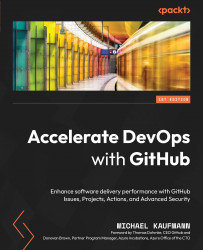Enterprise security
As an enterprise, you can use SAML single sign-on (SSO) with your identity provider (IdP) to protect your GitHub Enterprise resources. SSO can be configured in GHEC at the enterprise and organization levels. In GHES, it can only be configured for the entire server.
SAML SSO can be configured with every IdP that supports SAML – but not all support the System for Cross-domain Identity Management (SCIM). These are compatible: Azure AD (AAD), Okta, and OneLogin.
SAML authentication
Configuring SAML SSO in GitHub is straightforward. You can find the corresponding settings in the enterprise or organization settings under Authentication security (/settings/security) | SAML single sign-on. Here, you can find the consumer URL you will need to configure your IdP (see Figure 20.8):
Figure 20.8 – Configure SAML SSO in GitHub
The values for the fields must be configured in your IdP. Check their documentation for more information...