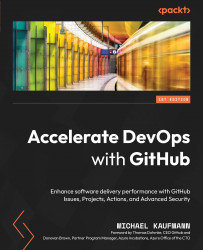Case study
The first thing our two pilot teams at Tailwind Gears do is move their code over to a GitHub repository. One team is already using Git on a Bitbucket server. For that team, the migration is as easy as pushing the repository to a new remote. The other team is using Team Foundation Server (TFS) version control and must migrate the code to Git first on the server before pushing it to GitHub.
Both teams decide to participate in 2-day Git training to be able to leverage the full power of Git and craft good commits that are easy to review. They use draft pull requests so that everyone in the team always knows what the others are working on, and they set a minimum of two required reviewers for the time being.
Many of the work is still outside the repositories and happens in Word, Excel, and Visio documents that are stored on the company SharePoint server. Some of the documents are converted to Portable Document Format (PDF) and are signed off by management before releasing...