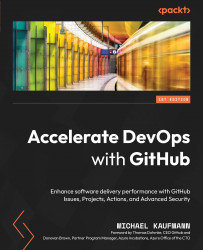Conventions used
There are a number of text conventions used throughout this book.
Code in text: Indicates code words in text, database table names, folder names, filenames, file extensions, pathnames, dummy URLs, user input, and Twitter handles. Here is an example: “You can customize the dialog to choose the issue template by adding a file config.yml to .github/ISSUE_TEMPLATE.”
A block of code is set as follows:
name: 💡 Custom Issue Form
description: A custom form with different fields
body:
- type: input
id: contact
attributes:
label: Contact Details
When we wish to draw your attention to a particular part of a code block, the relevant lines or items are set in bold:
blank_issues_enabled: true
contact_links:
- name: 👥 Discussions
url: https://github.com/wulfland/AccelerateDevOps/discussions/new
about: Please use discussions for issues that are not a bug, enhancement or feature request
Any command-line input or output is written as follows:
$ gh secret set secret-name
Bold: Indicates a new term, an important word, or words that you see onscreen. For instance, words in menus or dialog boxes appear in bold. Here is an example: “Open the following repository and create a fork by clicking Fork in the top-right corner of the repository.”
Tips or important notes
Appear like this.