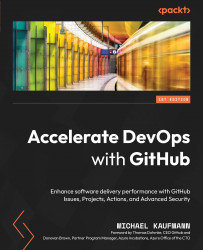Role-based access
At the repository level, you can grant role-based access to teams or individual people. You can use one of the following default roles:
- Read: Read and clone repositories. Open and comment on issues and pull requests.
- Triage: Read permissions, plus manage issues and pull requests.
- Write: Triage permissions, plus read, clone, and push to repositories.
- Maintain: Write permissions, plus manage issues, pull requests, and configure some repository settings.
- Admin: Full access to repositories, including sensitive and destructive actions.
Note that the read role can do more than just read! It can open and comment on issues and pull requests. Triage and maintain are typical roles in open source projects. They are not so commonly used in enterprise scenarios.
You can set a base permission for an organization to read, write, or admin. This will grant all members the corresponding permission to all repositories. Outside collaborators do not inherit...