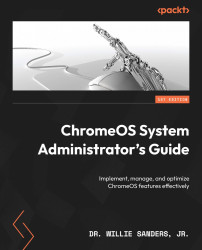Enabling Android Debug Bridge
ADB is a command-line tool that lets you communicate with devices running the Android operating system. It was created to help software developers code apps for Android devices so that they can interact with test devices for debugging purposes. With ABD, you can install and debug apps as well as run a variety of commands to perform various actions on your target device.
You may be thinking, “that sounds cool… but this is an Android tool. So, how can I use it?” Well, remember that, like ChromeOS, the Android OS is also derived from the Linux operating system. As a result, many Android apps and tools (including ADB) understand and respond to the Linux shell commands. This means that, with very little setup, you can have a fully functional test environment for Android apps at your disposal.
To set up ADB on your ChromeOS device, follow these steps:
- With the Linux development environment enabled, navigate to the Settings...