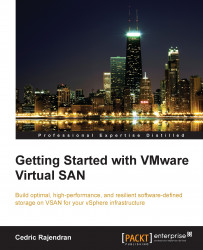To better understand the value proposition of SDS, one should understand the current state of affairs, options at disposable, and the advantages of each option leading to the newest fad in enterprise storage; in this section, we will closely evaluate these options.
Storage arrays, such as EMC-Clariion and HP EVA/MSA, are some examples of traditional storage. These are presented in their raw form, and their conventional storage management software comes along with them, most often lacking intelligence, unaware of the consumers and workloads albeit at a high level. For instance, we define the host mode as Windows/Unix indicating that the server accessing the array has a specific type of operating system, such that any known optimizations for the OS can be applied. This, of course, does not suffice the level of intelligence that can enable Software-Defined Storage. Nonetheless, the traditional storage may continue to exist for several unique reasons and certain advantages/features until Software-Defined Storage is completely adapted. Most likely, these will eventually shape up as commodity hardware and the offload management capability to the software stack, and then these will converge to SDS; until such time, this technology will complement SDS.
Innovating from traditional storage solutions, software-based storage solutions decouple the basic management capabilities (if existent) or take commodity hardware and govern it through the software stack. Microsoft Windows Server storage space and Red Hat Gluster are some examples of software-based storage solutions. What is being sold here is purely software, and the choice of hardware is slightly flexible and commonly outlined in a compatibility list. The key thing to note is that the software only manages the storage and is not combined with the compute/server virtualization platform.
As the name indicates, Hyper-converged solutions unify the compute, storage and/or network under one roof. That is, one or more vendors will provide a packaged solution that will come in the form of a set of hardware that provides storage and network capabilities with a choice of hypervisors such as VMware ESXi or Microsoft Hyper-V.
In summary, Hyper-converged solutions arguably pose as hybrid solutions stemming out off and, effectively, may replace traditional SAN and Software-based Storage.
Of particular importance in this area and a key differentiator among the rest, is the VMware VSAN solution, wherein an abstraction layer for storage is in-built in the hypervisor. VMware has cranked up a notch ahead on this note and carved out a significant milestone with EVO: RAIL, an evolutionary Hyper-Converged Infrastructure Appliance (HCIA). This is done in partnership with an elite list of hardware vendors, in essence, vSphere and Virtual SAN are sold and supported in a box.
So what's the big difference?
VSAN natively understands vSphere Storage needs—this is crucial in terms of performance
Other Hyper-converged vendors need a controller VM to provide the storage abstraction, while for VSAN, this becomes a feature to be enabled
With some basic configuration settings after racking and stacking, you are ready to deploy the VMs
There is a single point of support for all issues
There is no specialized skill set needed to be a vSphere administrator than a bit of reading from this book!!!
In particular, EVO: RAIL is an all-inclusive licensing model, shipping with vSphere Enterprise Plus 5.5 U2 and includes the licenses needed for vCenter, ESX, VMware VSAN, and LogInsight
EVO: RAIL carves out an SDDC with these simple steps:
Procuring the appliance, racking and stacking it
Connecting to the top of the rack switch
Attaching your laptop to the switch and connecting to the RAIL IP address
If you are in a real hurry, just click on "Just Go!" and you are all set to deploy Virtual Machines.
Here is a sneak peek at the configuration screen of EVO: RAIL: