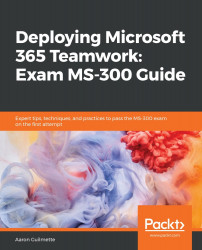As an administrator, you can configure Yammer to replace the SharePoint news feed as the enterprise social collaboration configuration to drive conversations with relevant Yammer groups. The Yammer conversation will be displayed when users browse pages in SharePoint. Modifying the newsfeed configuration will only affect SharePoint classic sites.
To enable the Yammer conversation experience, follow these steps:
- Navigate to the SharePoint Online admin center by signing into the Microsoft 365 admin center (https://admin.microsoft.com), selecting Admin centers, and then selecting SharePoint.
- Select Settings, and then click Classic settings page.
- Under Enterprise Social Collaboration, select the Use Yammer.com service radio button to configure the Yammer feed:

- Scroll to the end of the page and click OK to save the change.
Next, we'll look...