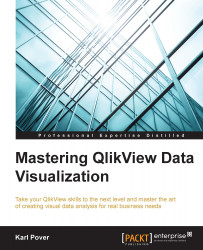This may be a horrible way to start a book, but in all honesty my first real-world QlikView experience was a failure. I was assigned to do a proof-of-concept with a prospective client's IT department, and they insisted that I share every mouse click and keystroke on a large projection screen with them. I had taken a QlikView designer and developer course and was developing a QlikView template in my spare time, but this hadn't prepared me for the live development of a real application.
I fumbled around the screen as I developed their first data model and charts. They must have doubted my competence, and I was embarrassed. However, I was surprised to hear that they were impressed with how little time it had taken me to convert raw data to interactive data visualization and analysis. I had created the required indicators and finished their first application within three days.
The goal of the proof-of-concept was to demonstrate the value that QlikView could provide to the prospective client's company, and it all seemed to have gone well. After all, I had created an attractive, functional QlikView application that was filled with the indicators that the IT department had requested. However, I failed to demonstrate QlikView's value directly to the business users; in the end, the prospective client never purchased QlikView.
All was not lost because I ultimately learned that, although it is important to understand all of QlikView's technical features, we can't display its value by only memorizing the reference manual. If we really want to master QlikView, we have to go beyond the technical functionality and learn what business value QlikView enables us to deliver. Moreover, we must bring about a data discovery initiative that changes a company's culture.
This first experience occurred ten years ago and these first failures have given way to success. I am lucky to have the opportunity to work as a QlikView consultant and participate in projects that encompass multiple organizations and various functional areas. All of their difficult challenges and excellent ideas have helped me to constantly learn from our mutual successes and failures.
During the last ten years that I've implemented QlikView projects, I've found that many businesses share much of the same advanced data analysis goals. For example, most sales departments in every company dream about having an easy way to visualize and predict customer churn. We will go over these common, but complicated, business requirements that you can apply to your own company.
As a QlikView master, you have to be just as comfortable discussing the most appropriate performance indicator with a business user, as you are with scripting out a data model that calculates it. For this reason, at one end, we will explain the business reasons for a particular visualization or analysis and, at the other end, we will explain the data model that is necessary to create it.
We will then develop different types of data visualization and analysis that look to push the boundaries of what is possible in QlikView. We will not focus on QlikView syntax or function definitions. Instead, we will see how to apply advanced functions and set analysis to real business problems. Our focus on the business problem will also lead us to look beyond QlikView and see what other tools we can integrate with it.
Practice leads to mastery, so I've included sample data models and exercises throughout this book. If they apply to your business, I recommend that you copy and paste these exercises over your own data to see what feedback you get from your business users. This extra step of adjusting the exercise's code to make it work with a different dataset will confirm your understanding of the concept and cement it in your memory.
Ultimately, I hope that, by sharing my experience, I will help you succeed where I first failed. In doing so, when you finally fail, it will be because you are attempting to do something beyond what I have done. Then, when you finally overcome your failure and succeed, I can learn from you, the master.
Chapter 1, Data Visualization Strategy, begins our journey to create a data-driven organization using QlikView.
Chapter 2, Sales Perspective, explains the data model's importance to data visualization, and shows us how to create advanced analyses, such as customer stratification, churn prediction, and seasonal trends.
Chapter 3, Financial Perspective, illustrates the usage of metadata to format an income statement, a balance sheet, and a cash flow statement.
Chapter 4, Marketing Perspective, walks us through various types of visualization that reveal customer profiles, potential markets, social media sentiment, and the sales pipeline.
Chapter 5, Working Capital Perspective, describes how to analyze days sales of inventory, days sales outstanding, and days payable outstanding, at both a high and a detailed level. It also explains how they are important in order to determine customer stratification.
Chapter 6, Operations Perspective, shows us how to analyze our service levels, predict supplier lead times, and investigate whether on-time deliveries depend on the supplier.
Chapter 7, Human Resources, reveals how to visualize personnel productivity and personal behavior analysis.
Chapter 8, Fact Sheets, demonstrates an ad hoc design method to create a customer fact sheet that includes bullet graphs, sparklines, and a customized UX.
Chapter 9, Balanced Scorecard, details a more formal design method to build an information dashboard containing balanced scorecard metrics.
Chapter 10, Troubleshooting Analysis, takes a look at resources and methods to debug problems in our QlikView applications.
Chapter 11, Mastering Qlik Sense Data Visualization, explains what Qlik Sense means to a QlikView developer and proposes a plan to master Qlik Sense data visualization.
To complete the exercises in this book, you will need to download and install QlikView Desktop from Qlik (http://www.qlik.com) and the exercise files from the Packt website (https://www.packtpub.com/).
This book is for those who have some QlikView experience and want to take their skills to the next level. If you are just beginning with QlikView, please read QlikView 11 for Developers, by Miguel Garcia and Barry Harmsen, before reading this book.
In this book, you will find a number of text styles that distinguish between different kinds of information. Here are some examples of these styles and an explanation of their meaning.
Code words in text, database table names, folder names, filenames, file extensions, pathnames, dummy URLs, user input, and Twitter handles are shown as follows: "We can include other contexts through the use of the include directive."
A block of code is set as follows:
[Customer Purchase Frequency Tmp]:
Load distinct _KEY_Date as [Customer Purchase Date],
_KEY_Customer
Resident Facts
Where _ActualFlag = 1
and [Net Sales LC] > 0;Any command-line input or output is written as follows:
C:\Qlik\SourceData\99.Shared_Folders\9.Misc\3.Images\ Bubble_UpperLeft_Arrow.png
New terms and important words are shown in bold. Words that you see on the screen, for example, in menus or dialog boxes, appear in the text like this: "In the last step, select the option to Set as default theme for this document."
Feedback from our readers is always welcome. Let us know what you think about this book—what you liked or disliked. Reader feedback is important for us as it helps us develop titles that you will really get the most out of.
To send us general feedback, simply e-mail <[email protected]>, and mention the book's title in the subject of your message.
If there is a topic that you have expertise in and you are interested in either writing or contributing to a book, see our author guide at www.packtpub.com/authors.
Now that you are the proud owner of a Packt book, we have a number of things to help you to get the most from your purchase.
You can download the example code files for this book from your account at http://www.packtpub.com. If you purchased this book elsewhere, you can visit http://www.packtpub.com/support and register to have the files e-mailed directly to you.
You can download the code files by following these steps:
Log in or register to our website using your e-mail address and password.
Hover the mouse pointer on the SUPPORT tab at the top.
Click on Code Downloads & Errata.
Enter the name of the book in the Search box.
Select the book for which you're looking to download the code files.
Choose from the drop-down menu where you purchased this book from.
Click on Code Download.
You can also download the code files by clicking on the Code Files button on the book's webpage at the Packt Publishing website. This page can be accessed by entering the book's name in the Search box. Please note that you need to be logged in to your Packt account.
Once the file is downloaded, please make sure that you unzip or extract the folder using the latest version of:
WinRAR / 7-Zip for Windows
Zipeg / iZip / UnRarX for Mac
7-Zip / PeaZip for Linux
We also provide you with a PDF file that has color images of the screenshots/diagrams used in this book. The color images will help you better understand the changes in the output. You can download this file from https://www.packtpub.com/sites/default/files/downloads/MasteringQlikviewDataVisualization_ColorImages.pdf.
Although we have taken every care to ensure the accuracy of our content, mistakes do happen. If you find a mistake in one of our books—maybe a mistake in the text or the code—we would be grateful if you could report this to us. By doing so, you can save other readers from frustration and help us improve subsequent versions of this book. If you find any errata, please report them by visiting http://www.packtpub.com/submit-errata, selecting your book, clicking on the Errata Submission Form link, and entering the details of your errata. Once your errata are verified, your submission will be accepted and the errata will be uploaded to our website or added to any list of existing errata under the Errata section of that title.
To view the previously submitted errata, go to https://www.packtpub.com/books/content/support and enter the name of the book in the search field. The required information will appear under the Errata section.
Piracy of copyrighted material on the Internet is an ongoing problem across all media. At Packt, we take the protection of our copyright and licenses very seriously. If you come across any illegal copies of our works in any form on the Internet, please provide us with the location address or website name immediately so that we can pursue a remedy.
Please contact us at <[email protected]> with a link to the suspected pirated material.
We appreciate your help in protecting our authors and our ability to bring you valuable content.
If you have a problem with any aspect of this book, you can contact us at <[email protected]>, and we will do our best to address the problem.