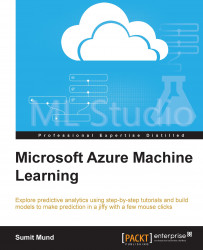Microsoft Azure Machine Learning or in short Azure ML is a complete cloud service. It is accessible through the browser Internet Explorer (IE) 10 or its later versions. This means that you don't need to buy any hardware or software and don't need to worry about deployment and maintenance.
So, it's a fully managed cloud service that enables analysts, data scientists, and developers to build, test, and deploy predictive analytics into their applications or in a standalone analysis. It turns machine learning into a service in the easiest possible way and lets you build a model visually through drag and drop. Azure ML helps you to gain insight even of massive datasets, bringing all the benefits of the cloud by integrating other big data that processes an Azure service such as HDInsight (Hadoop) to machine learning.
Azure ML is powered by a decent set of machine learning algorithms. Microsoft claims that these are state-of-the-art algorithms coming from Microsoft Research and some of these actually power flagship products, such as Bing search, Xbox, Cortana, and so on.
Azure Machine Learning Studio or in short ML Studio is the development environment for Azure ML. It's totally browser-based and hence is accessible from a modern browser, such as IE 10 or its later versions. It also provides a collaborative environment where you can share your work with others.
ML Studio provides a visual workspace to build, test, and iterate on a predictive model easily and interactively. You create a workspace and create experiments inside it. You can consider making an experiment inside ML Studio as a project where you drag and drop datasets and analysis modules onto an interactive canvas, connecting them together to form a predictive model. Usually, you iterate your model's design, edit the experiment, save a copy if desired, and run it again. When you're ready, you can publish your experiment as a web service, so that it can be accessed by others or other applications.
When your requirement can't be met visually by dragging and dropping modules, ML Studio allows you to extend your experiment by writing code in either R or Python scripting. It also provides you a module that allows you to play with data using SQL queries.