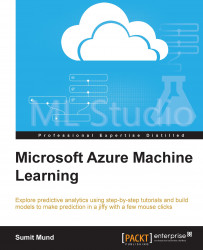You need to get your experiment ready before you start deploying it. To do this you need to complete your experiments, run them successfully, and evaluate and identify the trained model to be used. For illustration, we have a simple model here that predicts the income of adults based on age, education, sex, and race. The model uses the Two-Class Decision Forest module to predict whether a person has an income of more than 50K or not. The details to build the experiment can be found in Chapter 7, Classification Models.

Once you are sure about your model, you can save it as a trained model. To do this, right-click on the output port of the Train Model module on the canvas and then click on the Save as Trained Model option to save the trained model, which can be used later. You have to specify a name and the optional description text as the Save trained model popup appears. Then, click on the tick mark button to the right of the screen...