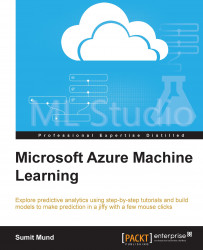Now, it's time to apply these concepts and start with data exploration and visualization using ML Studio. You will use some of the sample datasets, which comes by default, and do some basic exploration.
The Automobile price data (Raw) module is available on the left-hand side modules palette under Saved Datasets. This dataset is about automobiles distinguished by their make and model, including the price and features, such as the number of cylinders and MPG and an insurance risk score known to actuaries as symboling. If symboling has a value of +3, this indicates that the auto is risky and a value of -3 indicates that it is probably pretty safe.
Expand the Saved Datasets section in the modules palette. Drag the Automobile price data (Raw) module to the canvas. To get the visualized graph of the data, follow the steps:
The visualization window will be displayed as a popup:

You...