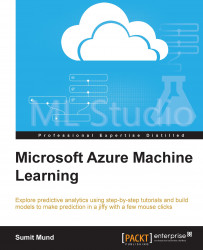You can also export data from ML Studio to another data destination, you can export it to your PC, or save it to ML Studio itself as a saved dataset item.
If you want to download a dataset from a module output in ML Studio to your PC, follow the given steps:
Right-click on the output port of the module that you want to save as a dataset. Note that you can't download a dataset that is an output in the data table format. In such a case, you have to convert it to the CSV or TSV format to download it. Refer to the following screenshot to see this:

Click on Download and the file will be downloaded to your PC.
There will be times when you would want to take a result from an experiment and would want to save it in ML Studio for later use. To do this:
Right-click on the output port of the module that you want to save as a dataset.
Click on the Save as Dataset option:

When prompted, enter a name that would allow you to identify...