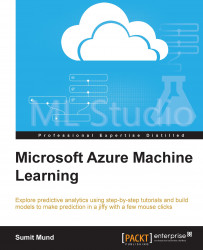ML Studio gives you an interactive visual workspace to easily build, test, and iterate a predictive analysis model.
You drag-and-drop datasets and analysis modules onto an interactive canvas, connecting them together to form an experiment, which you submit to ML Studio to run or execute. To iterate your model design, you edit the experiment, save a copy if desired, and submit it again.
There is no programming required for this; visually connecting datasets and modules to construct your predictive analysis model is enough. However, if you need more functionality than what is available visually in ML Studio out of the box, you can write R or Python code to get the desired result. R or Python programming is not an absolute must to work with ML Studio.

https://azure.microsoft.com/en-gb/documentation/articles/machine-learning-what-is-ml-studio/
Before you start working with ML Studio, you need to get a subscription for Microsoft Azure and sign in to ML Studio. The following...