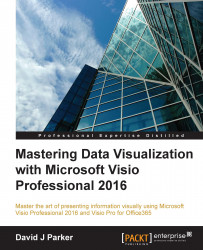It is difficult to look at a technology website or publication without some mention of data visualization. There is so much data available now, and there will be even more in the future. Data is not useful information unless it can be understood, so tools that can aid comprehension are essential. Microsoft has recently been making large strides in the business intelligence space with tools such as the Power BI stack, but Microsoft Visio has been an operational intelligence tool for businesses since the mid-nineties. Over the years, Visio has matured even more and added many features to provide links to data and special data graphics to visualize this data easily. Technologies advance, expectations increase, and Visio continues to evolve to provide greater capabilities and flexibility. For many, BI (Business Intelligence) is concerned with the slicing and dicing of data, usually using charts and graphs to provide greater insight, but there are many times when information is best presented with less constrained visual forms. This is where Visio excels with thousands of pre-drawn shapes available and its ability to be customized easily. This makes Visio the OI (Operational Intelligence) of choice for many.
Microsoft Visio is a multipurpose graphical application that comes with a large variety of templates that cover a wide spectrum of business uses. A Template is a preconfigured Visio document with a selection of Stencils (or libraries) of Masters (or shapes). There are also a vast number of custom stencils available from the web (of varying quality and capabilities). Traditionally, Visio has been used mostly for organization charts, process flows, and network diagrams, but it can do much more than that. Many of the built-in templates come with add-ons that enhance the core application to provide specific actions for a specialized user. This can turn a multipurpose interface into a vertical solution centered one.
There are millions of Visio users around the globe, and over a billion Microsoft Office users who are using a similar and familiar interface. However, every time I show how simple it is to link Visio shapes to data, and how the data can be easily visualized, I get the same reaction, "I didn't know Visio could do that!" Visio is considered part of the extended Microsoft Office family, but at the time of writing this book, Visio does not have the web-based add-ons that the main applications have. Nor is there a lightweight web Visio version, unlike the other Office applications. However, it is easy to see that there is a progression in this direction, and a large part of the latency is down to the complexity of maintaining the integrity of such a complex application that combines vector graphics and data.
The closest similarity to another Office product is not to PowerPoint, but to Excel. Every shape, and that includes text, in Visio has a programmable ShapeSheet behind it, just like a worksheet in Excel, complete with cells that contain customizable formulas. Also, Visio comes with VBA built in, which makes it easy for power users to write macros, and for developers to prototype. The mature type library can be programmed by standard .NET developers, and there is even a JavaScript object model for the Visio Viewer and Visio Web Access control.
Personally, I discovered the power of Visio in the mid-nineties, several years before Microsoft acquired the product/company. I was an early beta-tester of the ODBC data links that were introduced then, and of the newer data-linking feature that was added in 2007. I have been providing custom templates, stencils, and solutions ever since because Visio has the depth to solve a lot of business data visualization scenarios.
I cannot deny that I get some pleasure from creating Visio shapes that respond to data value changes. It feels like life is breathed into them, and they continue to live independently, turning a canvas into a constantly updated information dashboard.
I believe the skills and the principles outlined in this book will be relevant for many years to come, and they will enable businesses to intelligently comprehend operational data.
Chapter 1, Data within Visio Essentials, reviews the evolution of data within Visio from the early nineties to the present day. The chapter also introduces the key features and add-ons in Visio that make data visual.
Chapter 2, Understanding How Data Is Stored within Visio, presents the different ways in which data is stored within Visio documents, pages, and shapes. It explains the relationship between the Visio API and the unique ShapeSheet and introduces the concept of structured diagrams.
Chapter 3, Linking Data to Shapes, explains how data can be imported into Visio documents and linked to shapes, both manually and automatically. It also shows how multiple hyperlinks can be automatically created by data,
Chapter 4, Using the Built-In Data Graphics, demonstrates how the built-in Data Graphics ( Icons Sets, Data Bars, Text Callouts, and Color by Value) can easily display data values.
Chapter 5, Using the Pivot Diagram Add-On, explains how this useful add-on can breakdown and aggregate data and be overlaid with refreshable data.
Chapter 6, Creating Custom Master Shapes, reveals how built-in Masters can be enhanced to provide better data visualization, and how custom Masters can be created from scratch.
Chapter 7, Creating Custom Data Graphics, shows how built-in Data Graphics and Graphic Items can be modified and new ones created.
Chapter 8, Validating and Extracting Information, explains how diagrams can be checked for conformance and integrity, and how data can be exported from Visio diagrams.
Chapter 9, Automating Structured Diagrams, demonstrates how data can be used to create Structured Diagrams automatically by connecting shapes together, by adding them to containers and lists, and by associating callout shapes.
Chapter 10, Sharing Data Diagrams, explains the different options available for sharing Visio data and graphics with other viewers, especially if they do not have Visio available.
Chapter 11, Choosing a Deployment Methodology, discusses the different ways in which custom templates, stencils, and code can be distributed for others to create their own data diagrams.
Either Microsoft Visio Professional 2013+, Microsoft Visio 2010 Premium, or Microsoft Visio Pro for Office 365 are required for all of the examples in this book.
Most of the code examples in this book are written using Visual Basic for Applications because it is included within Microsoft Visio.
Microsoft Excel, Microsoft Access, and the Microsoft SQL Server are used as data source examples.
This book is aimed at the departmental-level operational intelligence professional or Microsoft Office power-user. It is also intended for SharePoint/Office365 developers who want to include visual data in corporate websites.
In this book, you will find a number of text styles that distinguish between different kinds of information. Here are some examples of these styles and an explanation of their meaning.
Code words in text, database table names, folder names, filenames, file extensions, pathnames, dummy URLs, user input, and Twitter handles are shown as follows: "However, the supporting files are all present and include a file called data.xml that contains all of the data for each shape."
A block of code is set as follows:
<!DOCTYPE html>
<html>
<head>
<h1>Visio Viewer Example</h1>
</head>
<body>
<object id="DrawingControl1" height="500" width="700"
classid="clsid:F8CF7A98-2C45-4c8d-9151-2D716989DDAB" >
<param name="ToolbarVisible" value="1">
<param name="Src" value="http://www.bvisual.net//examples/BaUNetworkDiagram.vsd">
</object>
</body>
</html>New terms and important words are shown in bold. Words that you see on the screen, for example, in menus or dialog boxes, appear in the text like this: "It is listed as Microsoft Visio Document when the Developer | Insert | ActiveX controls | More Controls button is pressed."
Feedback from our readers is always welcome. Let us know what you think about this book—what you liked or disliked. Reader feedback is important for us as it helps us develop titles that you will really get the most out of.
To send us general feedback, simply e-mail <[email protected]>, and mention the book's title in the subject of your message.
If there is a topic that you have expertise in and you are interested in either writing or contributing to a book, see our author guide at www.packtpub.com/authors.
Now that you are the proud owner of a Packt book, we have a number of things to help you to get the most from your purchase.
You can download the example code files for this book from your account at http://www.packtpub.com. If you purchased this book elsewhere, you can visit http://www.packtpub.com/support and register to have the files e-mailed directly to you.
You can download the code files by following these steps:
Log in or register to our website using your e-mail address and password.
Hover the mouse pointer on the SUPPORT tab at the top.
Click on Code Downloads & Errata.
Enter the name of the book in the Search box.
Select the book for which you're looking to download the code files.
Choose from the drop-down menu where you purchased this book from.
Click on Code Download.
You can also download the code files by clicking on the Code Files button on the book's webpage at the Packt Publishing website. This page can be accessed by entering the book's name in the Search box. Please note that you need to be logged in to your Packt account.
Once the file is downloaded, please make sure that you unzip or extract the folder using the latest version of:
WinRAR / 7-Zip for Windows
Zipeg / iZip / UnRarX for Mac
7-Zip / PeaZip for Linux
The code bundle for the book is also hosted on GitHub at https://github.com/PacktPublishing/Mastering-Data-Visualization-with-Microsoft-Visio-Professional-2016. We also have other code bundles from our rich catalog of books and videos available at https://github.com/PacktPublishing/. Check them out!
We also provide you with a PDF file that has color images of the screenshots/diagrams used in this book. The color images will help you better understand the changes in the output. You can download this file from http://www.packtpub.com/sites/default/files/downloads/1234OT_ColorImages.pdf.
Although we have taken every care to ensure the accuracy of our content, mistakes do happen. If you find a mistake in one of our books—maybe a mistake in the text or the code—we would be grateful if you could report this to us. By doing so, you can save other readers from frustration and help us improve subsequent versions of this book. If you find any errata, please report them by visiting http://www.packtpub.com/submit-errata, selecting your book, clicking on the Errata Submission Form link, and entering the details of your errata. Once your errata are verified, your submission will be accepted and the errata will be uploaded to our website or added to any list of existing errata under the Errata section of that title.
To view the previously submitted errata, go to https://www.packtpub.com/books/content/support and enter the name of the book in the search field. The required information will appear under the Errata section.
Piracy of copyrighted material on the Internet is an ongoing problem across all media. At Packt, we take the protection of our copyright and licenses very seriously. If you come across any illegal copies of our works in any form on the Internet, please provide us with the location address or website name immediately so that we can pursue a remedy.
Please contact us at <[email protected]> with a link to the suspected pirated material.
We appreciate your help in protecting our authors and our ability to bring you valuable content.
If you have a problem with any aspect of this book, you can contact us at <[email protected]>, and we will do our best to address the problem.