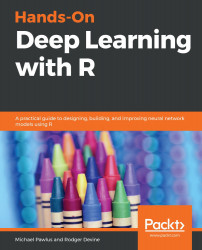We assume you are comfortable and have a working familiarity with downloading and installing software on your computer, including R and additional R library packages from CRAN or GitHub. We also assume some baseline familiarity with independently troubleshooting and resolving packaging dependencies (as needed) based on R Studio console output. You will need a version of R and R Studio installed on your computer—the latest version, if possible.
All code examples have been tested using R version 3.6.3 on macOS X 10.11 (El Capitan) and higher. This code should work with future version releases, too, although this may require some of the deep learning R software packages listed in Chapter 2, Setting Up R for Deep Learning, to be updated.
|
Hardware/software covered in the book |
OS requirements |
|
64-bit for Intel Mac |
macOS X 10.11 (El Capitan) and higher |
|
R version 3.6.3 |
macOS X 10.11 (El Capitan) and higher |
|
R Studio Desktop 1.2.5033 (Orange Blossom 330255dd) |
R version 3.0.1+ |
Once you have installed R (https://www.r-project.org) and R Studio Desktop (https://rstudio.com/products/rstudio/download/) on your computer, you should be ready to install the additional deep learning software packages outlined in Chapter 2, Setting Up R for Deep Learning.
If you are using the digital version of this book, we advise you to type the code yourself or access the code via the GitHub repository (link available in the next section). Doing so will help you avoid any potential errors related to the copying and pasting of code.