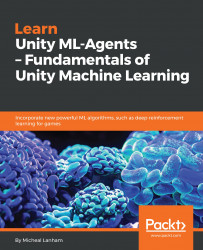Imitation learning is a cool training technique that we can use to train agents by example. This has tremendous benefits in complex training scenarios with repetitive actions. Games like Pong or Tennis are very good candidates for this type of training since the game action is repetitive. Since the agent is learning by example, the need for random search actions or exploration is eliminated and training performance improves dramatically. Unity has a Tennis example that makes a good candidate to demonstrate this type of training. Let's jump to the next exercise where we set up imitation learning:
- Open the Tennis scene located in the Assets/ML-Agents/Examples/Tennis folder.
- Locate the Agent brain object in the Hierarchy. Rename the object Student. Set the Brain Type to External.
- Select the Player brain object and rename it Teacher. Set the Brain Type to...