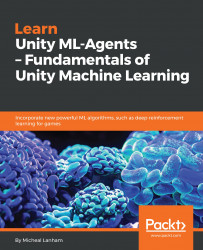The following is a short list of the tools and attributes that may make you more successful as you explore this book:
- Computer: A desktop computer capable of running Unity, but all the samples are basic enough that even a low-end machine should be sufficient. Check the Unity documentation for the minimum requirements to run Unity.
- Patience: You may need to train agents for several hours, so expect to wait. Just remember that your patience will be rewarded (Alton Brown). The better your machine, the less you wait, so there's also that.
- GPU: Don't fret if your computer does not have a support GPU to run TensorFlow; you can run the samples without it. It is nice to have, though.
- High-school math: If you need to brush up, basic statistics, algebra, and geometry should be sufficient. Developing your own apps will certainly benefit from a better understanding of the mathematics.
- Programming: A basic understanding of C# is required. You will find it helpful if you also know Unity and Python, but this is not required to run the exercises.