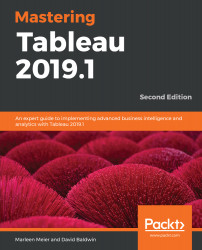Custom background images in Tableau open a world of potential. Imagine the ability to visualize any space. Possibilities encompass sports, health care, engineering, architecture, interior design, and much, much more. Despite this wealth of potential, background images in Tableau seem to me to be underutilized. Why? Part of the reason is because of the difficulty of generating datasets that can be used with background images.
Like the Tile Grid Map discussed before, background images require a grid layout to pinpoint X, Y coordinates. In the following section, we will address how to use Tableau to create a grid that can be superimposed on an image to instantly identify locations associated with X and Y coordinates and relatively quickly produce datasets that can be accessed by Tableau for visualization purposes. Specifically, we will use Tableau to generate...