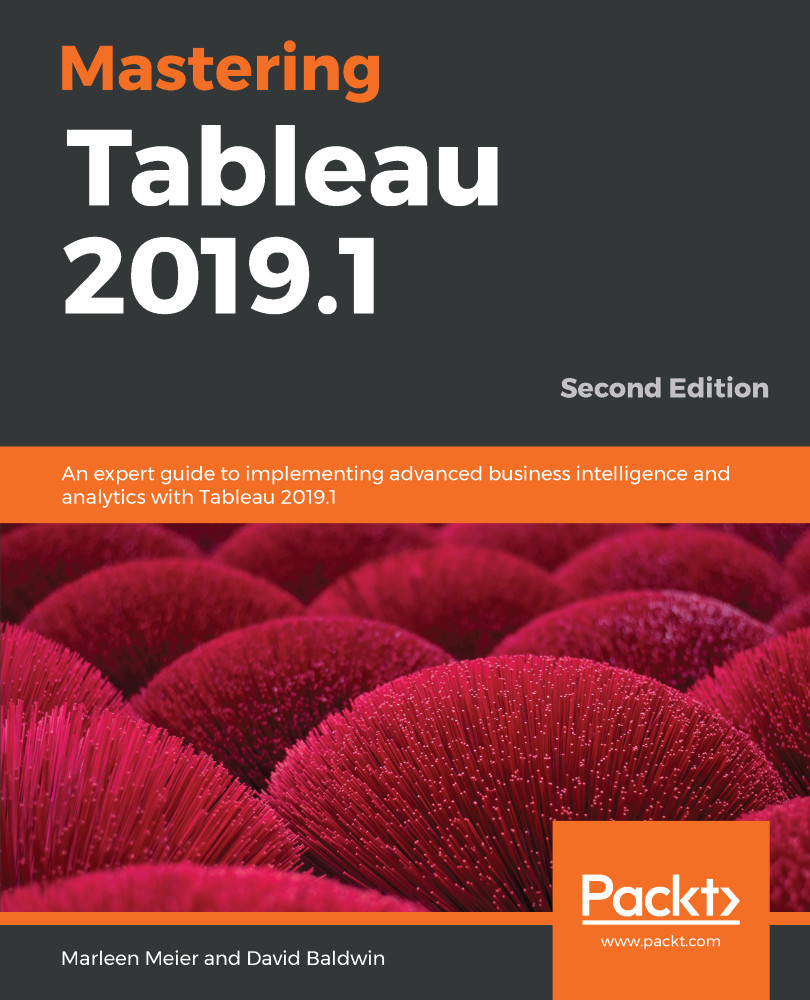Last, but not least, we want to export our data. We have seen before that a right-click on a symbol in the flow pane offers the possibility to preview the data in Tableau Desktop:
- If you want a flow to run according to a schedule or save it to a location, it's best to use Add Output:

- After you did this, the following screen will appear:

The user has now the option to save the data to a file, and also to save it in Hyper file format as .hyper, as a .tde file, or as a .csv file. Another option is to publish the newly generated data source directly to the Tableau server and make it available for other users. For this option, please select Publish as a data source. With version 2019.1, it will also be possible to schedule prep flows from the server.