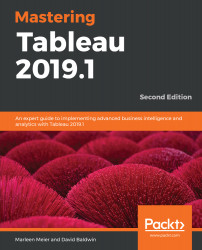Chapter 1, Getting Up to Speed – A Review of the Basics, covers the basic and essential Tableau concepts to get you started.
Chapter 2, All About Data – Getting Your Data Ready, covers an understanding of Tableau data-handling engine, after which we will dive into knowledge-discovery process models, as well as data mining. Last but not least, we will talk about data cleaning.
Chapter 3, Tableau Prep, is all about Tableau Prep, the new member of the Tableau Family.
Chapter 4, All About Data – Joins, Blends, and Data Structures, is introduced with the big question that Tableau users face on a daily base: Should I blend or should I join my data? Regarding joins, we will spend some words on the join calculations and spatial joins, which are fairly new features in Tableau. Likewise, unions are also covered in this chapter.
Chapter 5, All About Data – Data Densification, Cubes, and Big Data, We will discuss data densification and how we can display more granular data than the given granularity of the dataset. Once this is covered, we will move on to cube data and how to deal with it, followed by big data in Tableau.
Chapter 6, Table Calculations, introduces the dashboard where the user will learn to create calculated field. The next few pages are dedicated to table calculations in the process flow, and why table calculations are still relevant now that level of detail calculations are available. We will also learn about the Table Calc Assistant.
Chapter 7, Level of Detail Calculations, talks about the pain of LODs that every Tableau user has to go through once. This chapter should make it easier to understand how to use LODs in a way that you won't want to live without them anymore. In the second step, we will combine LOD calculations with table calculations, sets, and parameters.
Chapter 8, Beyond the Basic Chart Types, introduces some widely-used chart types, along with some special ones, all beyond the Show Me section, with detailed instruction. The new feature of Tableau extensions will be explained too.
Chapter 9, Mapping, will cover all aspects of Tableau mapping and extending Tableau Mapping with other technologies.
Chapter 10, Tableau for Presentations, shows how the user can use Tableau for presentations. Tableau is typically thought of as a BI and analytics platform; however, it can be, and often is, used as a presentation tool. On the following pages, you will get some insight into tips and tricks with this.
Chapter 11, Visualization Best Practices and Dashboard Design, will explore different Tableau visualization techniques and dashboard designs.
Chapter 12, Advanced Analytics, will test your knowledge on two use-cases.
Chapter 13, Improving Performance, is all about performance on Tableau and various methods about improvement.
Chapter 14, Interacting with Tableau Server, covers different offerings of the Tableau Server architecture and functionalities.
Chapter 15, Programming Tool Integration, shows how to integrate Tableau with R , Python, and MATLAB.