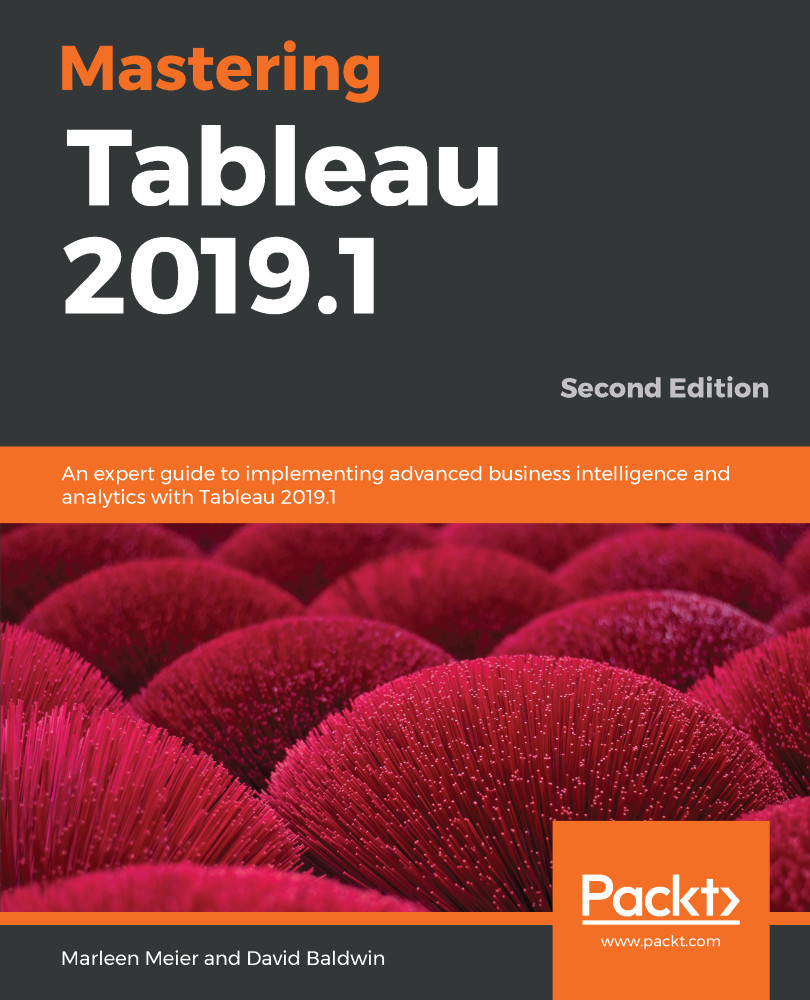Take a look at the following Tableau data file details:
- File format type: Compressed.
- What it contains: Metadata and a data extract.
- Why it's useful: The .tdsx file is useful because it can be accessed for both metadata and data. Tableau authors can access a .tdsx file located on Tableau Server as a data source, thus eliminating the need for a workbook to connect directly to an external data source. A published .tdsx file can be placed on a schedule so that it is regularly updated from the underlying data source.
- How it's generated: A .tdsx file can be generated by right-clicking on a data source in the Data pane and selecting Add to Saved Data Sources..., followed by selecting Tableau Packaged Data Source in the resulting dialog box. Like the .tds file, the .tdsx file can also be generated when publishing to Tableau server via Server ...