The following formatting rules encompass fonts, lines, and bands. Fonts are, of course, an obvious formatting consideration. Lines and bands, however, may not be something you typically think of when formatting – especially when considering formatting from the perspective of Microsoft Word. But if we broaden formatting considerations to think of Adobe Illustrator, InDesign, and other graphic design tools, lines and bands are certainly considered. This illustrates that data visualization is closely related to graphic design and that formatting considers much more than just textual layout.
-
Book Overview & Buying
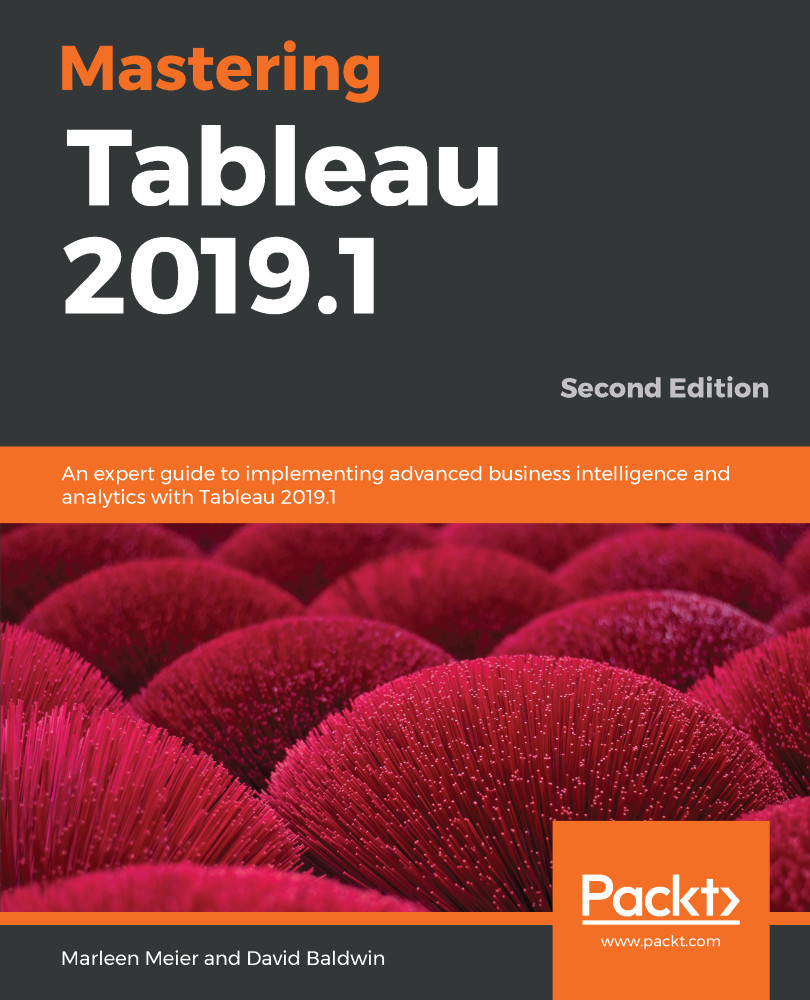
-
Table Of Contents
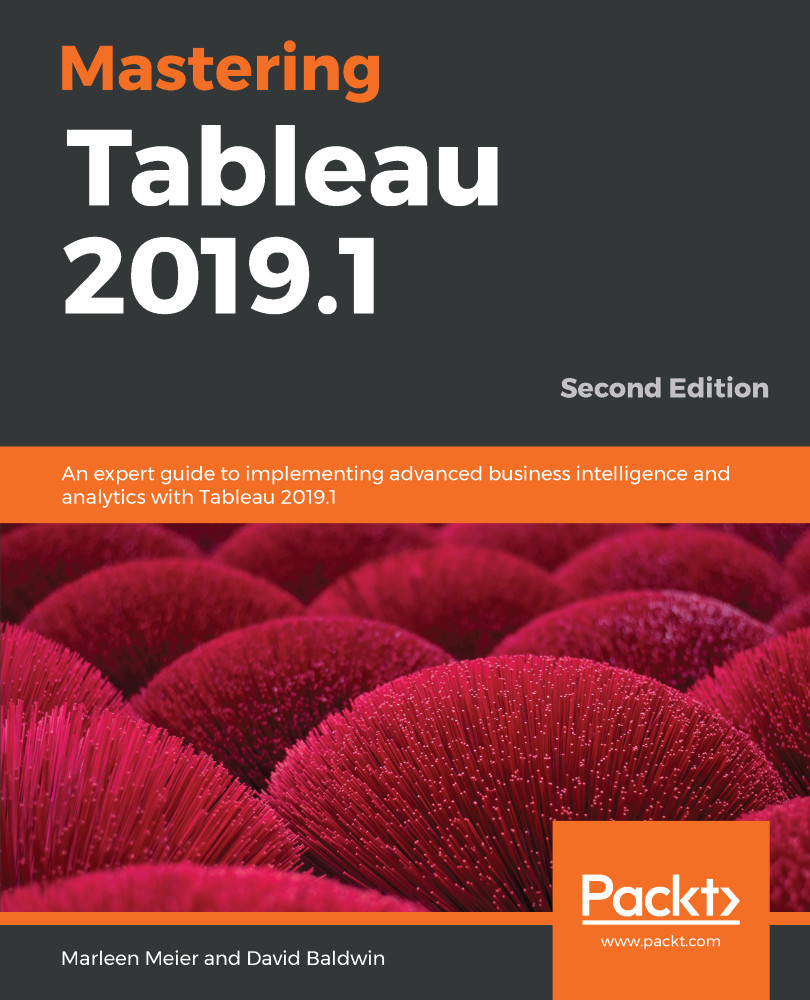
Mastering Tableau 2019.1 - Second Edition
By :
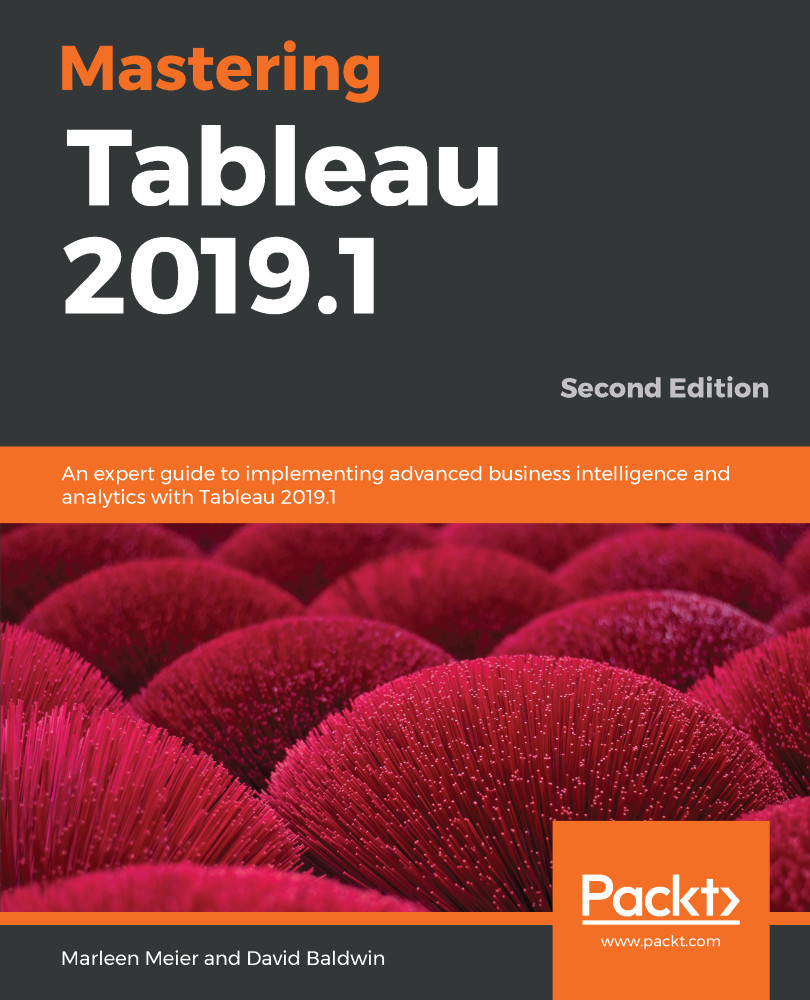
Mastering Tableau 2019.1
By:
Overview of this book
Tableau is one of the leading business intelligence (BI) tools used to solve BI and analytics challenges. With this book, you will master Tableau's features and offerings in various paradigms of the BI domain.
This book is also the second edition of the popular Mastering Tableau series, with new features, examples, and updated code. The book covers essential Tableau concepts and its advanced functionalities. Using Tableau Hyper and Tableau Prep, you’ll be able to handle and prepare data easily. You’ll gear up to perform complex joins, spatial joins, union, and data blending tasks using practical examples. Following this, you’ll learn how to perform data densification to make displaying granular data easier. Next, you’ll explore expert-level examples to help you with advanced calculations, mapping, and visual design using various Tableau extensions. With the help of examples, you’ll also learn about improving dashboard performance, connecting Tableau Server, and understanding data visualizations. In the final chapters, you’ll cover advanced use cases such as Self-Service Analytics, Time Series Analytics, and Geo-Spatial Analytics, and learn to connect Tableau to R, Python, and MATLAB.
By the end of this book, you’ll have mastered the advanced offerings of Tableau and be able to tackle common and not-so-common challenges faced in the BI domain.
Table of Contents (20 chapters)
Preface
Getting Up to Speed - A Review of the Basics
All About Data - Getting Your Data Ready
Tableau Prep
All About Data - Joins, Blends, and Data Structures
All About Data - Data Densification, Cubes, and Big Data
Table Calculations
Level of Detail Calculations
Section 2: Advanced Calculations, Mapping, Visualizations
Beyond the Basic Chart Types
Mapping
Tableau for Presentations
Visualization Best Practices and Dashboard Design
Advanced Analytics
Improving Performance
Section 3: Connecting Tableau to R, Python, and Matlab
Interacting with Tableau Server
Programming Tool Integration
Other Books You May Enjoy

