With data, we are often interested in understanding the properties of an entire column or table as opposed to just seeing individual rows of data. As a simple example, let's say you were wondering how many customers ZoomZoom has. You could select all the data from the table and then see how many rows were pulled back, but it would be incredibly tedious to do so. Luckily, there are functions provided by SQL that can be used to do calculations on large groups of rows. These functions are called aggregate functions. The aggregate function takes in one or more columns with multiple rows and returns a number based on those columns. As an illustration, we can use the COUNT function to count how many rows there are in the customers table to figure out how many customers ZoomZoom has:
SELECT COUNT(customer_id) FROM customers;
The COUNT function will return the number of rows without a NULL value in the column. As the customer_id column is a primary key and cannot...
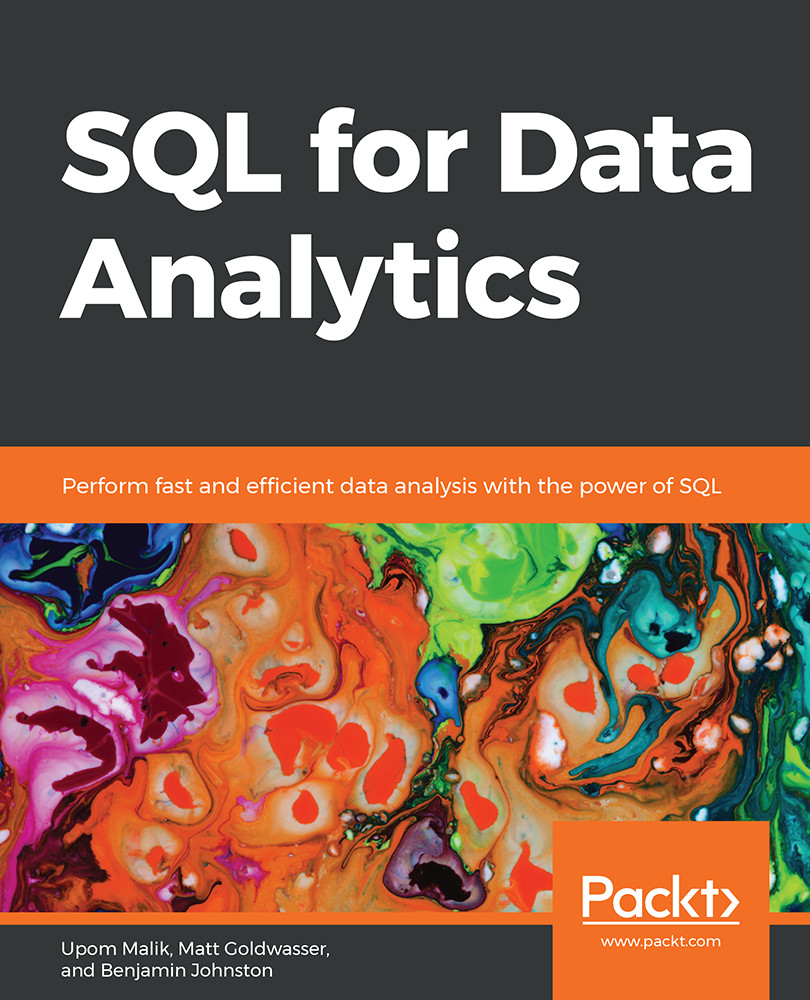
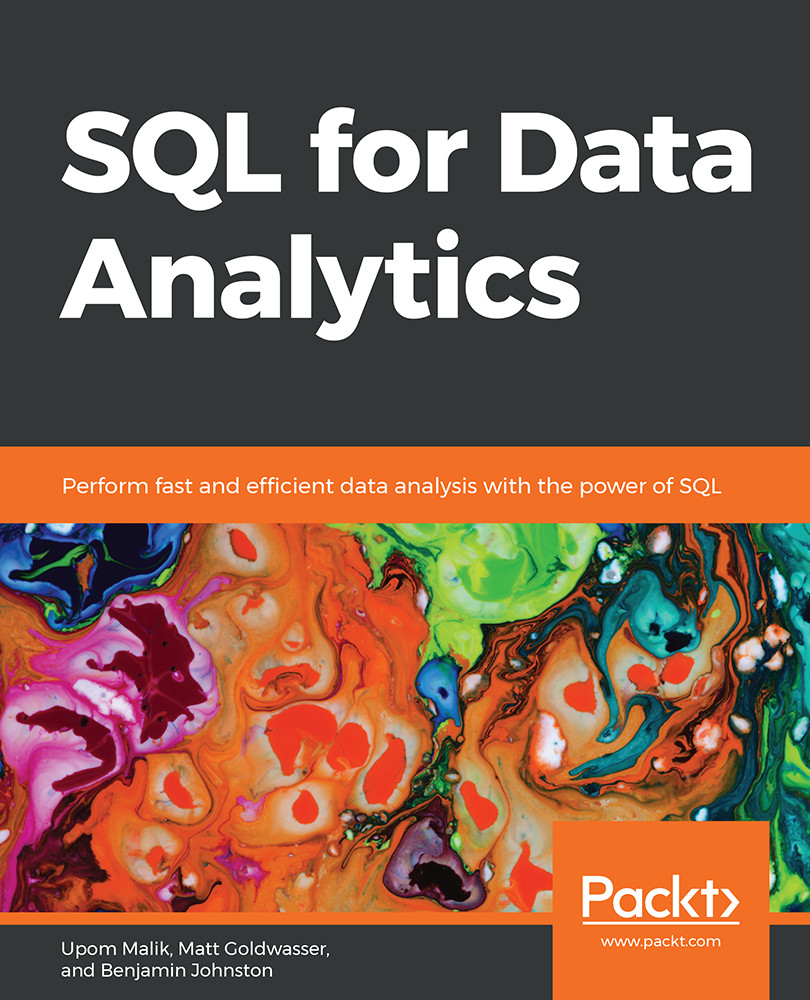
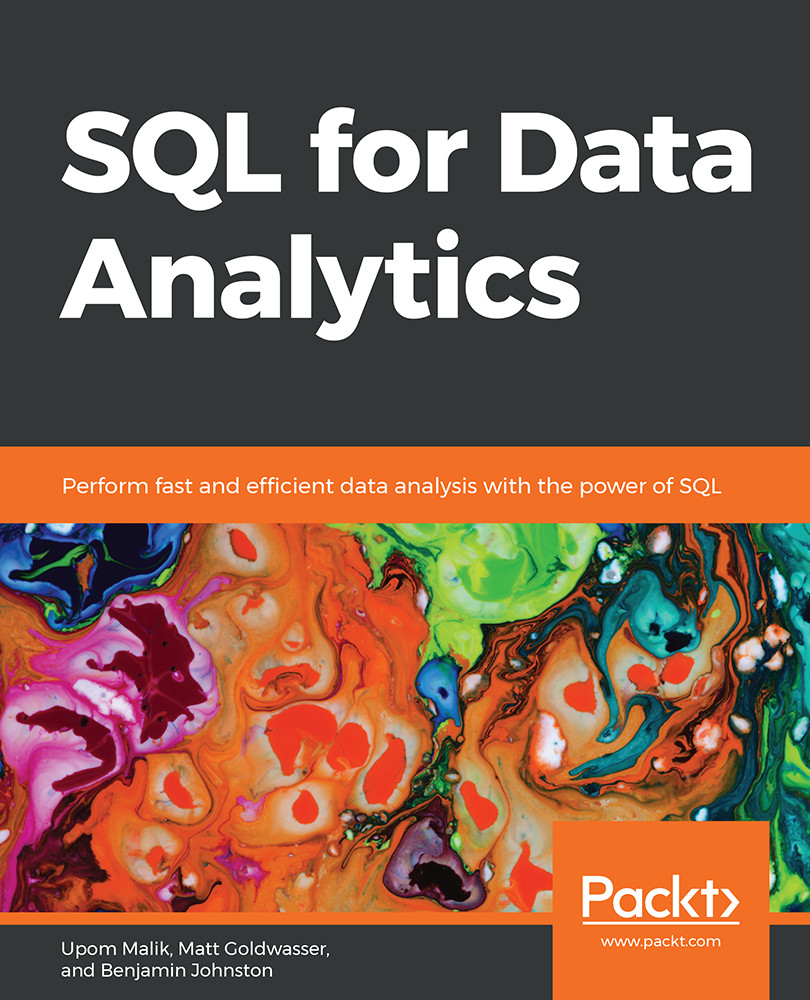
 Free Chapter
Free Chapter
