In addition to performing analytics using complex data structures within Postgres, we can also make use of the non-numeric data available to us. Often, text contains valuable insights – you can imagine a salesperson keeping notes on prospective clients: "Very promising interaction, the customer is looking to make a purchase tomorrow" contains valuable data, as does this note: "The customer is uninterested. They no longer have a need for the product." While this text can be valuable for someone to manually read, it can also be valuable in the analysis. Keywords in these statements, such as "promising," "purchase," "tomorrow," "uninterested," and "no" can be extracted using the right techniques to try to identify top prospects in an automated fashion.
Any block of text can have keywords that can be extracted to uncover trends, for example, in customer reviews, email communications...
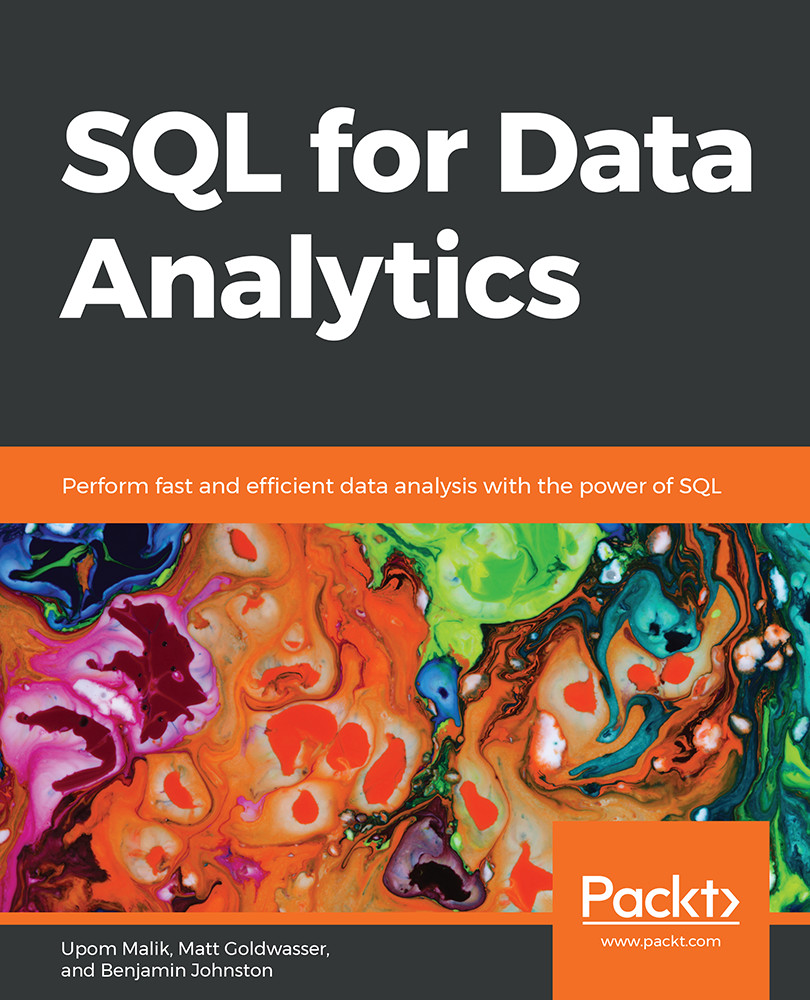
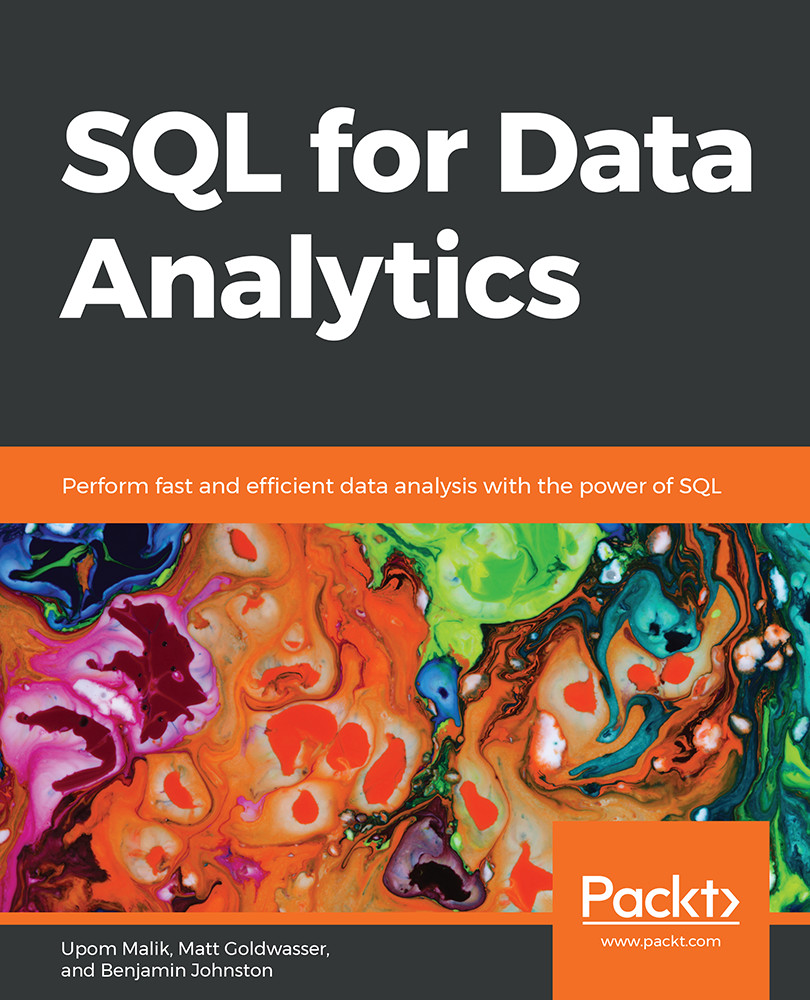
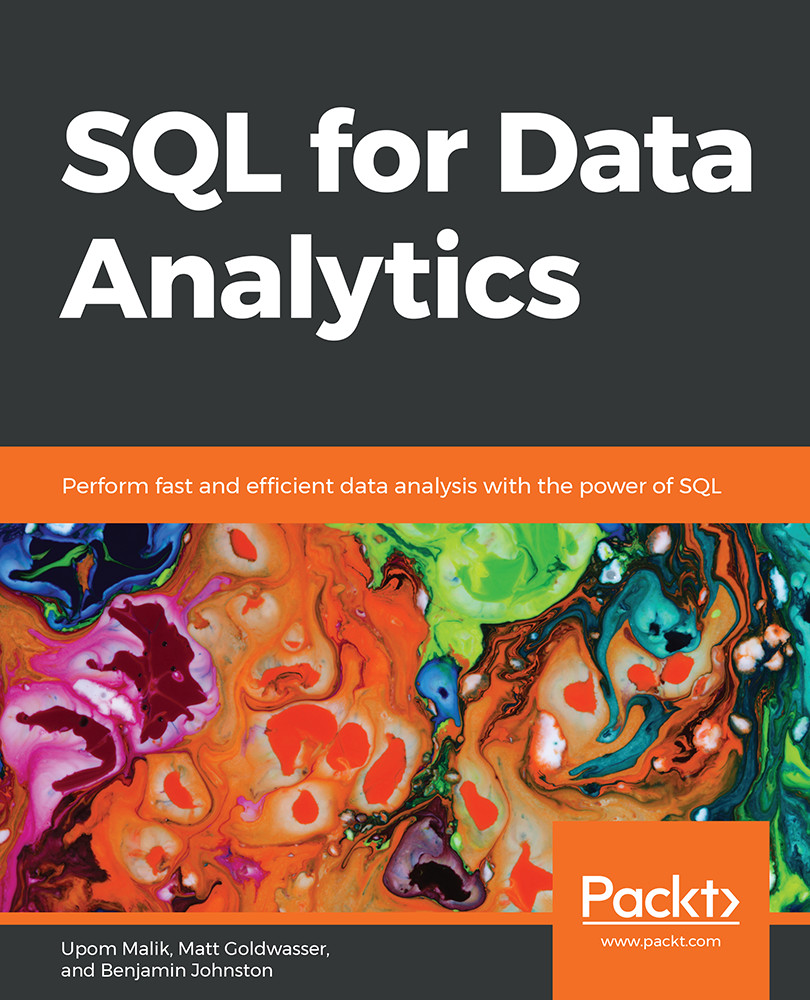
 Free Chapter
Free Chapter
