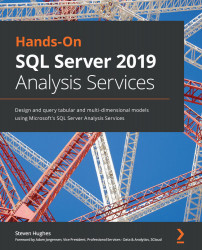Understanding how we got here – two modes
In Chapter 1, Analysis Services in SQL Server 2019, we delved into the history of Analysis Services in SQL Server. As you can see, multidimensional mode has been around for over 20 years now. Tabular mode was introduced to SQL Server in 2012. But why bring in tabular? As the analytics industry has continued to grow, the technology has also improved. In particular, column-oriented database technology, which optimized memory consumption, was one of the biggest industry changes. It introduced technology in the Microsoft database space called VertiPaq. This column-based storage technology changed how we think about analytics and introduced Power Pivot in Excel and tabular mode in SQL Server.
When Microsoft introduced tabular mode, Microsoft Business Intelligence (BI) architects in the industry had mixed feelings. At that point, we had built complex business solutions on multidimensional models and were very skilled at managing and improving...