Overview of this book
Data Analytics Made Easy is an accessible beginner’s guide for anyone working with data. The book interweaves four key elements:
Data visualizations and storytelling – Tired of people not listening to you and ignoring your results? Don’t worry; chapters 7 and 8 show you how to enhance your presentations and engage with your managers and co-workers. Learn to create focused content with a well-structured story behind it to captivate your audience.
Automating your data workflows – Improve your productivity by automating your data analysis. This book introduces you to the open-source platform, KNIME Analytics Platform. You’ll see how to use this no-code and free-to-use software to create a KNIME workflow of your data processes just by clicking and dragging components.
Machine learning – Data Analytics Made Easy describes popular machine learning approaches in a simplified and visual way before implementing these machine learning models using KNIME. You’ll not only be able to understand data scientists’ machine learning models; you’ll be able to challenge them and build your own.
Creating interactive dashboards – Follow the book’s simple methodology to create professional-looking dashboards using Microsoft Power BI, giving users the capability to slice and dice data and drill down into the results.
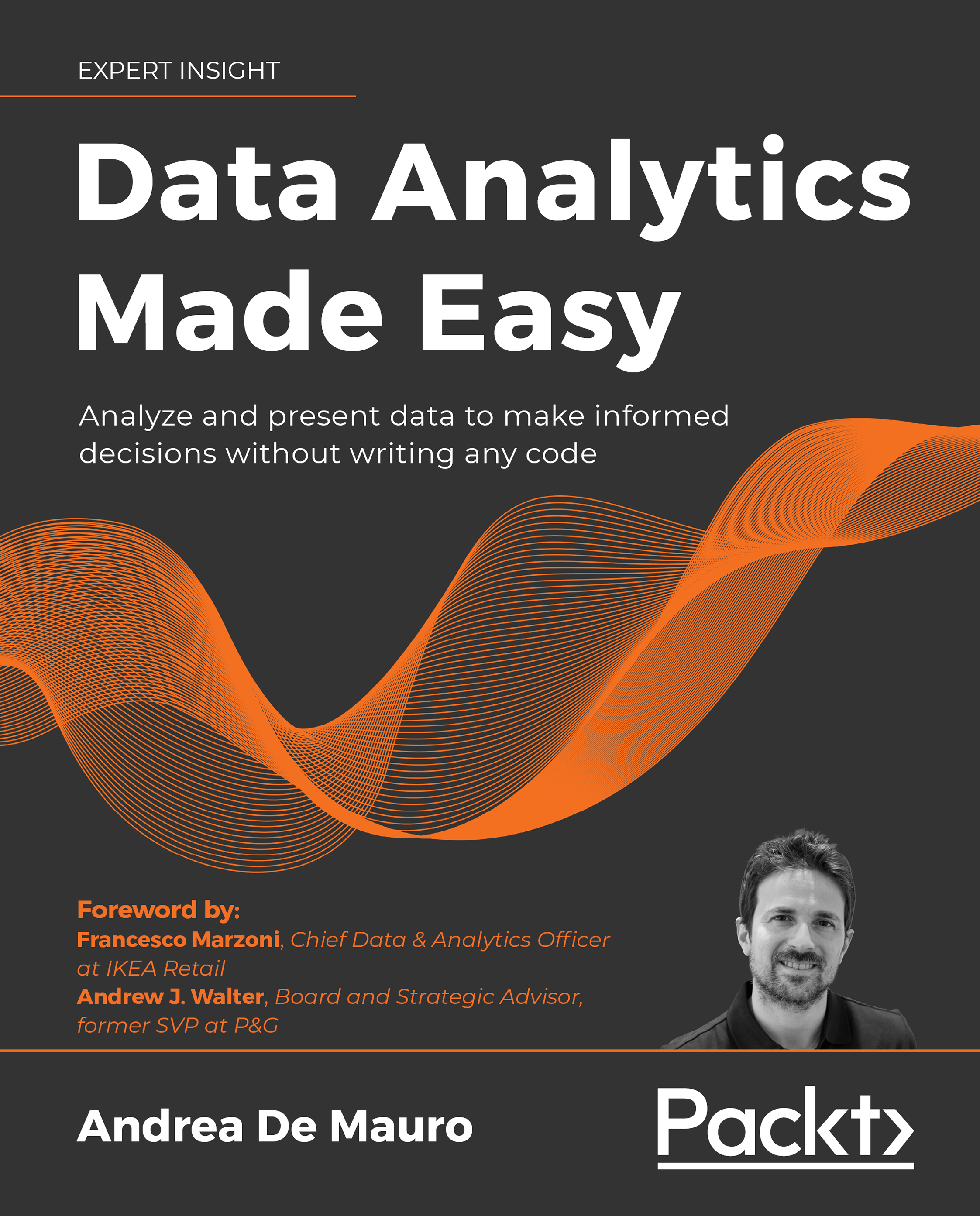
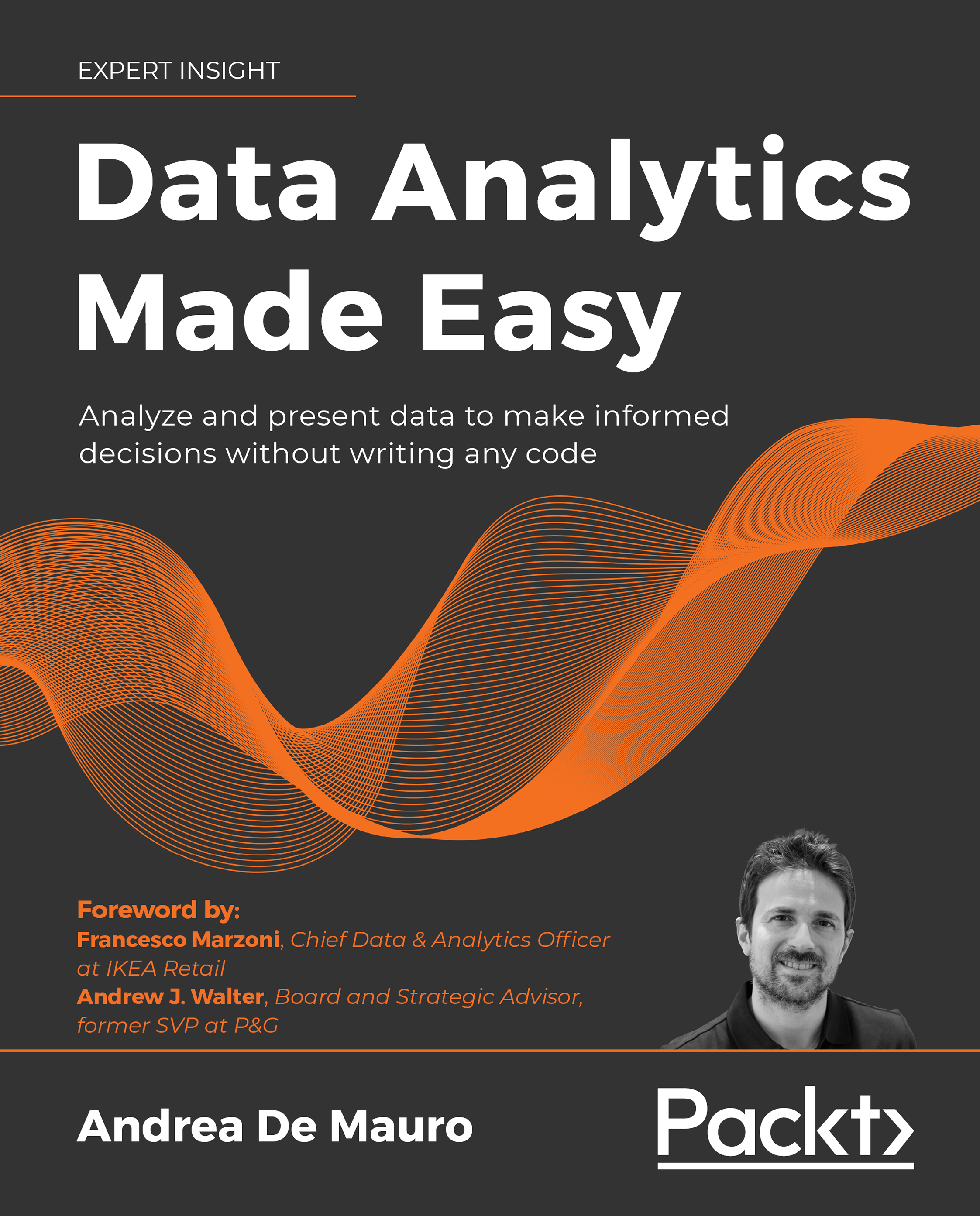
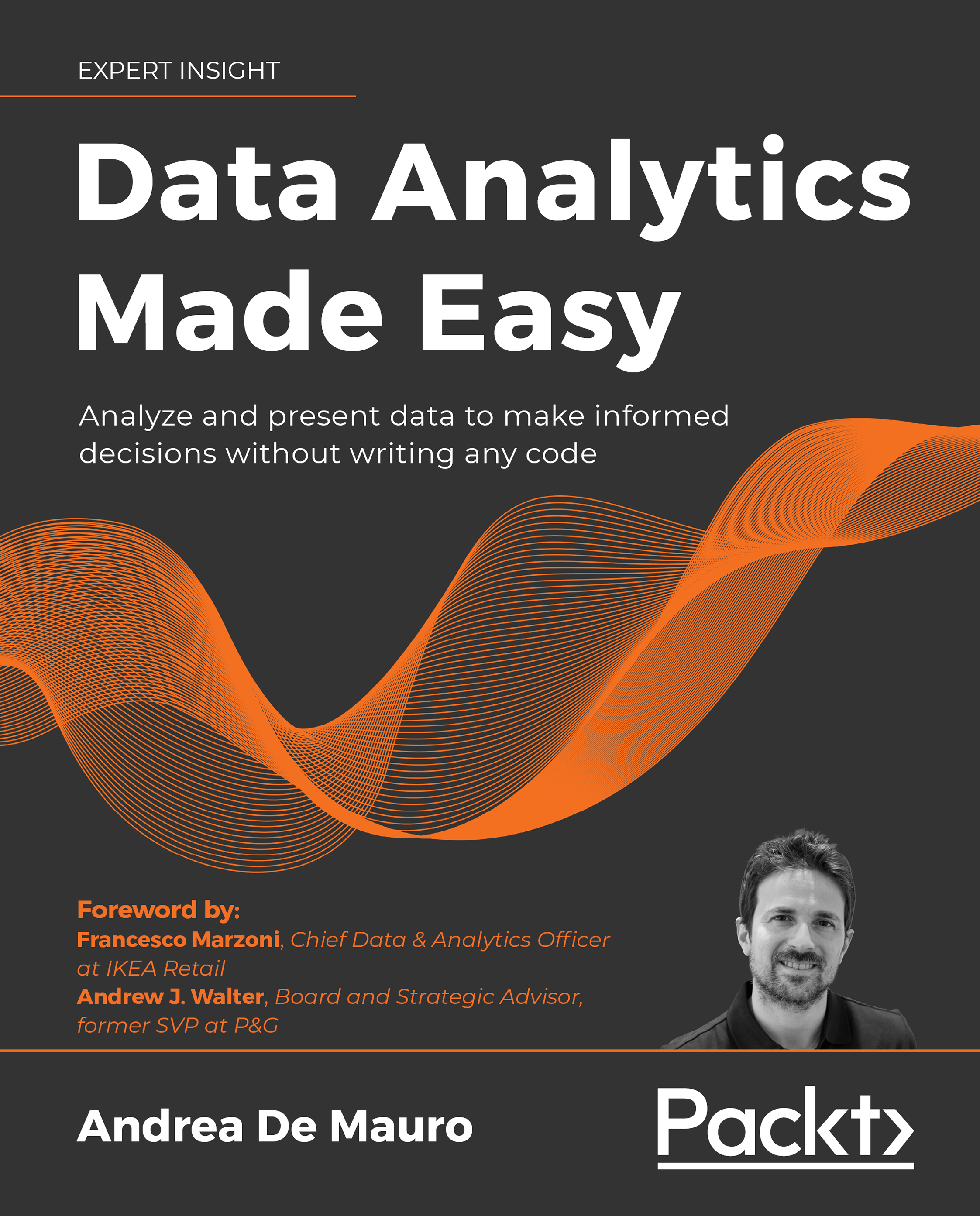
 Free Chapter
Free Chapter
