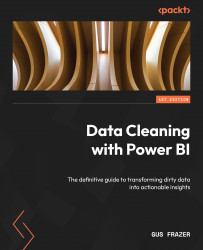Turning data profiles into high-quality data
Along with the capability to provide insights on what this data represents, Power BI has now also made it easier to act on the insights provided. These features aim to help cleanse and transform the data faster so you can gain insights quicker. We’ll review them in the next sections.
Recommended actions on column distribution
Figure 8.5 shows an example where Power BI has suggested one action we might take on this column is to remove duplicates. This can be seen by hovering over the distribution of the column.

Figure 8.5 – Recommended action on the column named SalesOrderLineNumber
You can leverage the quick actions shown in the previous screenshot to clean and prepare the data you are analyzing more efficiently. Keep in mind that it might not always be the correct action to take; it depends on your analysis. For example, if you needed to see how many repeat orders there were within a sales...