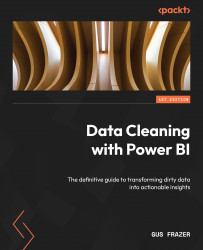Understanding data accuracy
Understanding the context in which data accuracy matters is crucial for data analysts and business professionals alike.
In this section, we will delve into two methods to validate data accuracy and detect errors or inconsistencies. By addressing data accuracy during the data import process, you will gain confidence in the integrity of your datasets, enabling you to make well-informed decisions based on trustworthy insights from Power BI.
Power BI provides several tools to assess data accuracy. One such tool is conditional formatting, where we can define rules to highlight data points that fall outside predefined accuracy ranges or thresholds. For example, we can set rules to flag unusually high or low values in our dataset.
Additionally, Power BI offers data profiling functionalities to examine data distributions and identify potential outliers. By identifying and addressing inaccurate data points, users can ensure that their visualizations and...