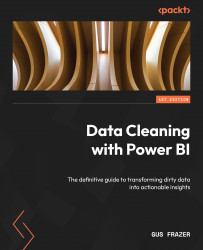Summary
In this chapter, you gained an understanding of how to work with data sources using the M language within Power Query in Power BI. You learned about topics such as M queries, M structure, variable declarations, data source connections, query steps, data type manipulation, and the importance of comments for code readability. You also discovered the versatility of M in handling different data sources, customizing connections, and using parameters, offering step-by-step instructions on creating and using parameters to enhance code maintainability and flexibility.
Additionally, the chapter presented practical examples of using parameters in M when connecting to SQL Server databases, conditionally selecting data sources using parameters, and combining multiple CSV files from a folder. These examples illustrated how M can be used to perform advanced data transformations, beyond what the UI offers.
Overall, you gained valuable insights into the power of M for working with diverse...