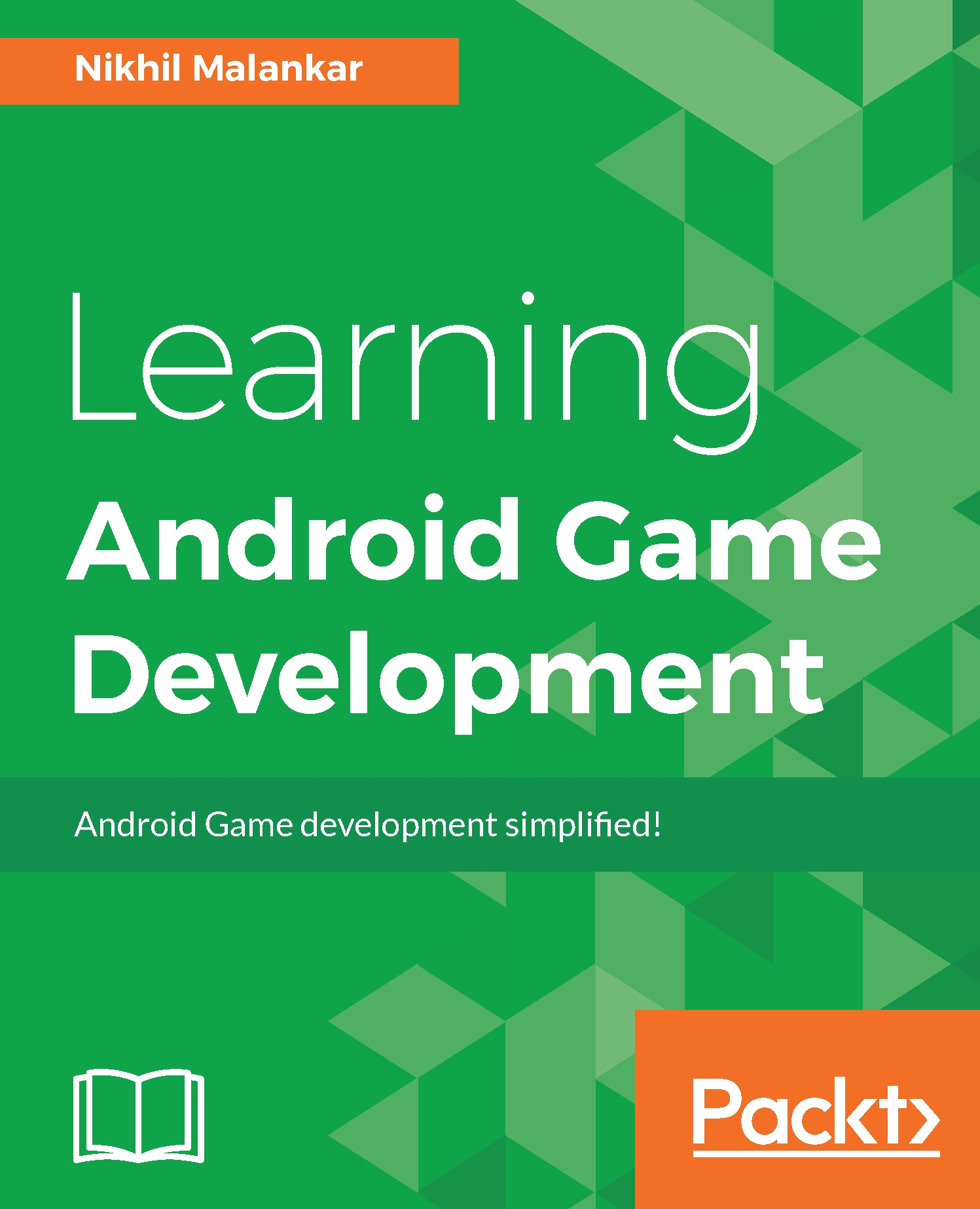You learned an overview on how to play animations in our game, and now we are going to go a step further into this exciting journey of game development by learning one of the most complex yet crucial concepts required to make our game feel realistic. By adding animations, we can make our game look realistic, but it is also important for a game to feel realistic because that is what makes it fun to play. In this chapter, we will be taking a look at the following two concepts in further detail:
- Collision detection
- Artificial intelligence
Thus, this chapter will be divided into two main sections. The studies of collision detection and artificial intelligence are in themselves quite vast topics. For the sake of simplicity to serve our purpose, we will be taking a look at the most basic version of these topics to get an entry level understanding for...