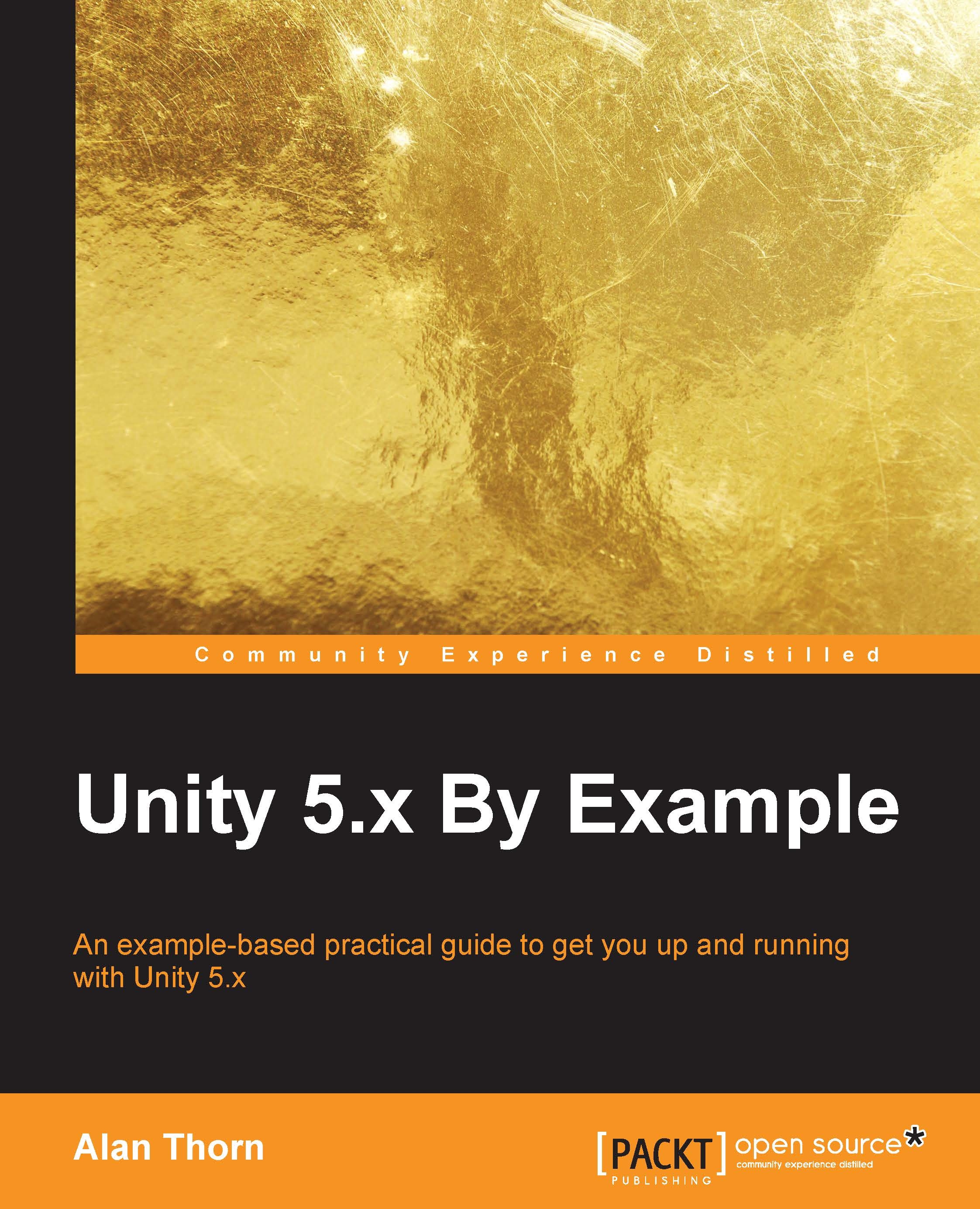-
Book Overview & Buying
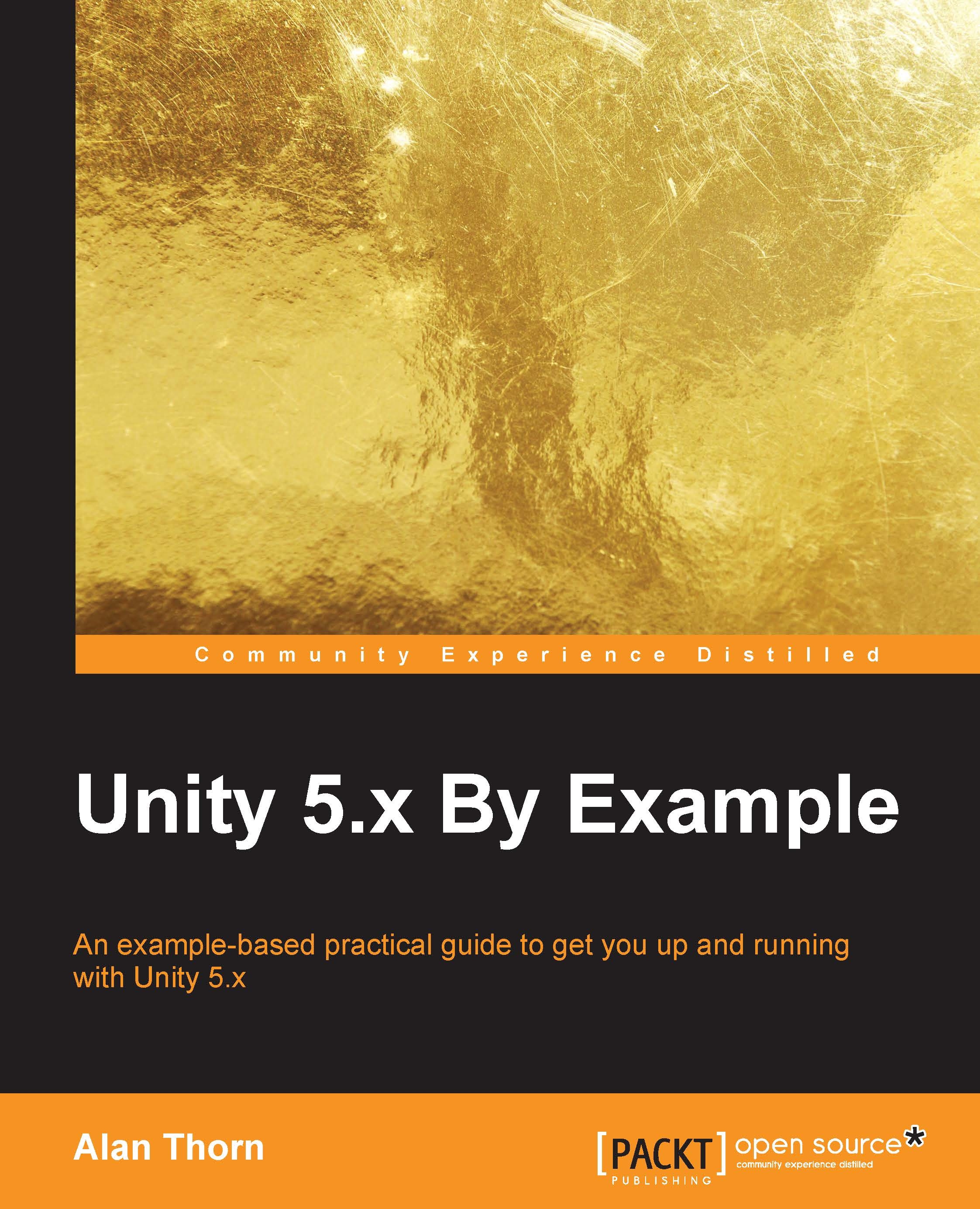
-
Table Of Contents
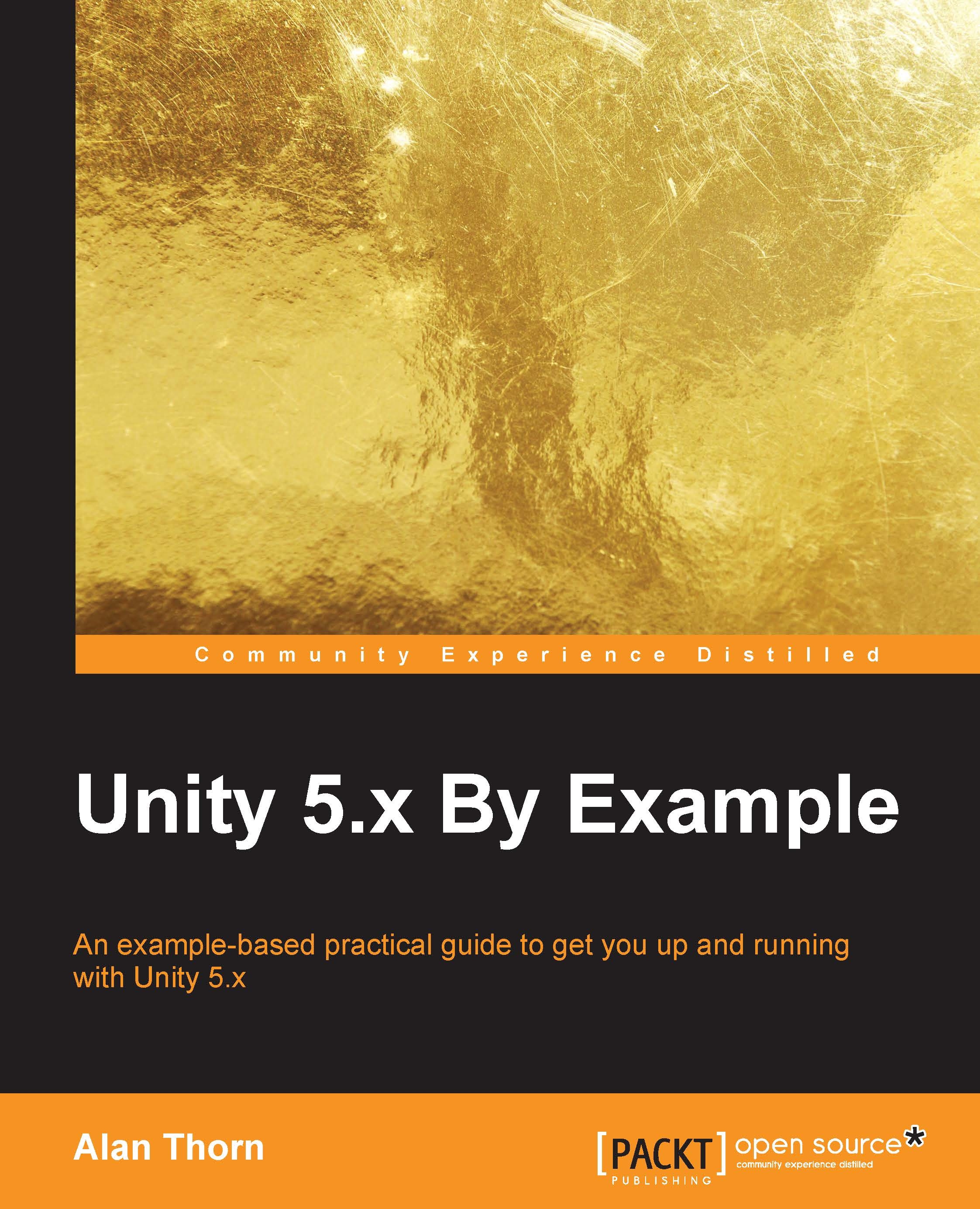
Unity 5.x By Example
By :
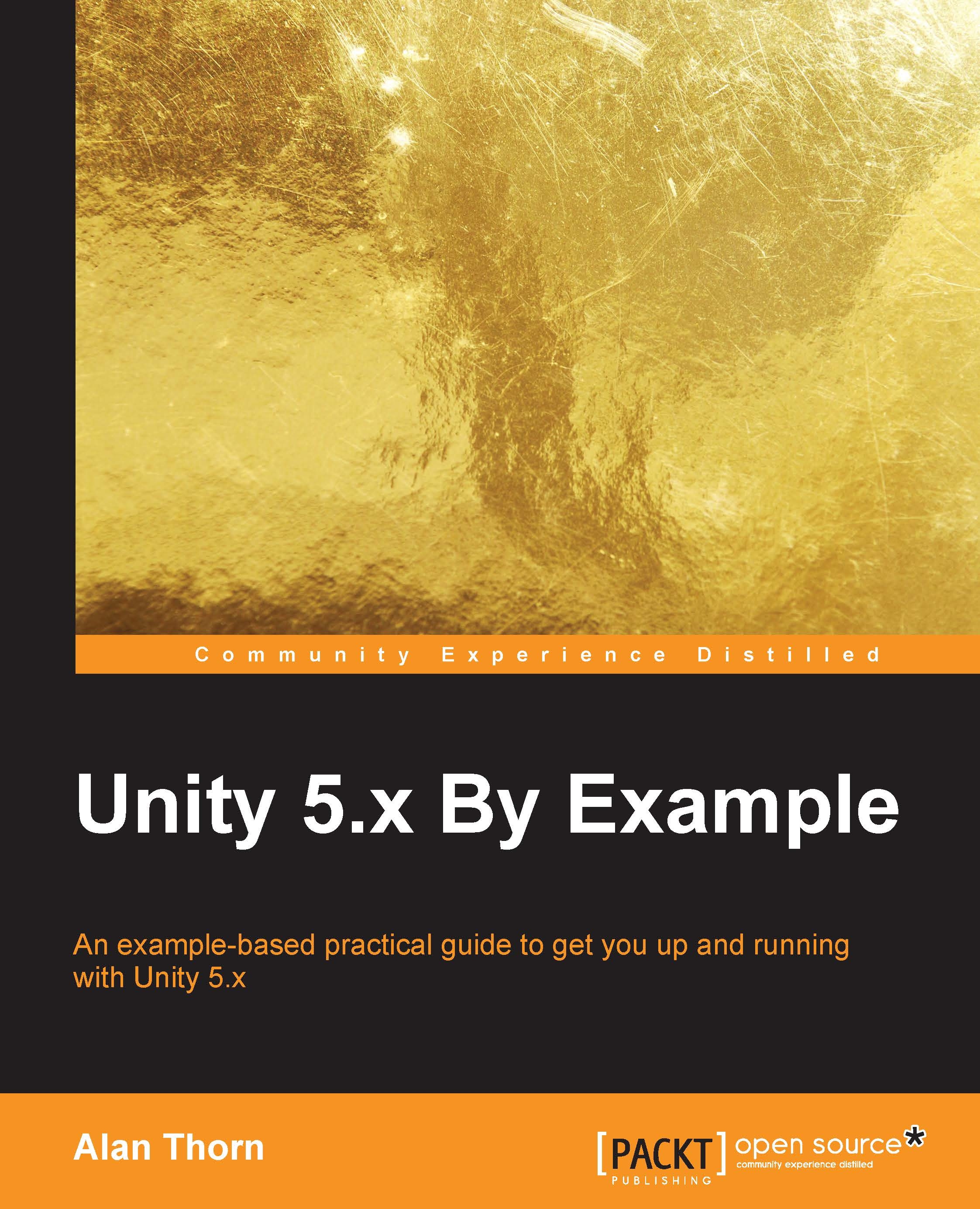
Unity 5.x By Example
By:
Overview of this book
 Free Chapter
Free Chapter
 Sign In
Start Free Trial
Sign In
Start Free Trial
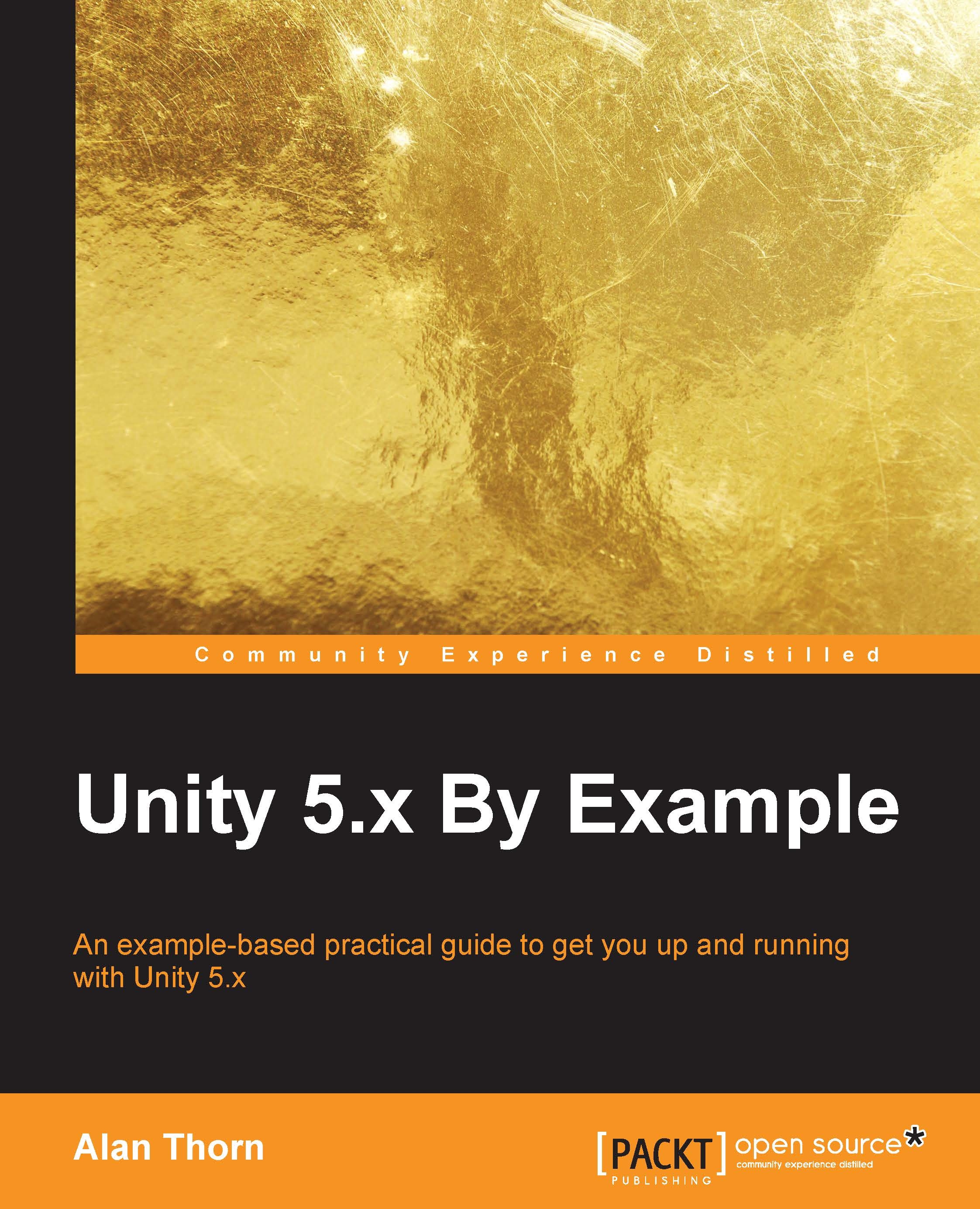
 Free Chapter
Free Chapter
In this chapter, we'll start the final project, which will cover extensive ground. This project, unlike the previous three, will not be a fully completed game with a clear win and loss condition but will be a functional prototype and proof of concept style project that highlights a range of important coding techniques and ideas prevalent in games. Specifically, we'll create a world with a terrain, first-person character, and some enemies. The enemies will have Artificial Intelligence (AI), patrol the level searching for the player, and attack the player when found. In this chapter, we will explore the following topics:
The starting project and assets can be found in the book companion files in the Chapter07/Start folder. You can start here and follow along with this...