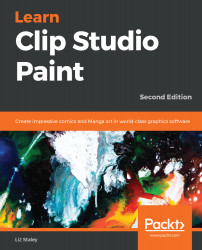So, you've been trying hard to improve your inks but you just hate the process. I know many artists who love the pencil process and love to color, but they absolutely despise inking. (I'm not one of those artists; inking is my favorite part of the drawing process! But I know that makes me a little weird!) If you are one of the artists who just can't get the hang of inking, you can modify your pencils to get an inked look without having to go over the pencil sketch again.
Depending on your style of art, this modified pencil method may work best if your pencils are "tight." This means that they are very clean, smooth, and defined. My own finished pencils are very loose and sketchy—because I love to ink so I don't spend a lot of time on pencils unless I really need to—but if you have a looser style...