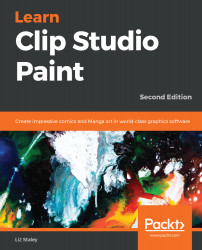The Material Palette is what we call the digital library of assets that are available through Clip Studio Paint. Clip Studio comes with a huge library of brushes, images, screentones, 3D poses, and objects and more are already available inside. More assets can be easily downloaded through the Clip Studio App, which we will cover in Chapter 19, What is the Clip Studio App And Getting Animated. You can also save your own artwork to the Material palette, which will be covered in Chapter 8, Vector Layers and the Materials Palette.
For now, we will just concentrate on the 3D categories of the materials palette.
To access the Material Palette, locate the appropriate palette location in your interface. If you cannot locate the Materials Palette, you can click on Window in the File Menu and then navigate down to Material. From the menu under the Material option...