Unity makes the game production process simple by giving you a set of logical steps to build any conceivable game scenario. Renowned for being non-game-type specific, Unity offers you a blank canvas and a set of consistent procedures to let your imagination be the limit of your creativity. By establishing its use of the Game Object (GO) concept, you are able to break down parts of your game into easily manageable objects, which are made of many individual Component parts. By making individual objects within the game and introducing functionality to them with each component you add, you are able to infinitely expand your game in a logical progressive manner. Component parts in turn have variables — essentially settings to control them with. By adjusting these variables, you'll have complete control over the effect that Component has on your object. Let's take a look at a simple example.
If I wished to have a bouncing ball as part of a game, then I'd begin with a sphere. This can quickly be created from the Unity menus, and will give you a new Game Object with a sphere mesh (a net of a 3D shape), and a Renderer component to make it visible. Having created this, I can then add a Rigid body. A Rigidbody (Unity refers to most two-word phrases as a single word term) is a component which tells Unity to apply its physics engine to an object. With this comes mass, gravity, and the ability to apply forces to the object, either when the player commands it or simply when it collides with another object. Our sphere will now fall to the ground when the game runs, but how do we make it bounce? This is simple! The collider component has a variable called Physic Material — this is a setting for the Rigidbody, defining how it will react to other objects' surfaces. Here we can select Bouncy, an available preset, and voila! Our bouncing ball is complete, in only a few clicks.
This streamlined approach for the most basic of tasks, such as the previous example, seems pedestrian at first. However, you'll soon find that by applying this approach to more complex tasks, they become very simple to achieve. Here is an overview of those key Unity concepts plus a few more.
These are the building blocks of all Unity projects. From graphics in the form of image files, through 3D models and sound files, Unity refers to the files you'll use to create your game as assets. This is why in any Unity project folder all files used are stored in a child folder named Assets.
Note
This book consists of code files and assets uploaded on our web site (www.packtpub.com/files/code/8181_Code.zip) and available for extraction here. Please extract the files from the already mentioned link to take advantage of the asset codes, an integral part of unity game development.
In Unity, you should think of scenes as individual levels, or areas of game content (such as menus). By constructing your game with many scenes, you'll be able to distribute loading times and test different parts of your game individually.
When an asset is used in a game scene, it becomes a new Game Object — referred to in Unity terms — especially in scripting — using the contracted term "GameObject". All GameObjects contain at least one component to begin with, that is, the Transform component. Transform simply tells the Unity engine the position, rotation, and scale of an object — all described in X, Y, Z coordinate (or in the case of scale, dimensional) order. In turn, the component can then be addressed in scripting in order to set an object's position, rotation, or scale. From this initial component, you will build upon game objects with further components adding required functionality to build every part of any game scenario you can imagine.
Components come in various forms. They can be for creating behavior, defining appearance, and influencing other aspects of an object's function in the game. By 'attaching' components to an object, you can immediately apply new parts of the game engine to your object. Common components of game production come built-in with Unity, such as the Rigidbody component mentioned earlier, down to simpler elements such as lights, cameras, particle emitters, and more. To build further interactive elements of the game, you'll write scripts, which are treated as components in Unity.
While being considered by Unity to be Components, scripts are an essential part of game production, and deserve a mention as a key concept. In this book, we'll write our scripts in JavaScript, but you should be aware that Unity offers you the opportunity to write in C# and Boo (a derivative of the Python language) also. I've chosen to demonstrate Unity with JavaScript, as it is a functional programming language, with a simple to follow syntax that some of you may already have encountered in other endeavors such as Adobe Flash development in ActionScript or in using JavaScript itself for web development.
Unity does not require you to learn how the coding of its own engine works or how to modify it, but you will be utilizing scripting in almost every game scenario you develop. The beauty of using Unity scripting is that any script you write for your game will be straightforward enough after a few examples, as Unity has its own built-in Behavior class — a set of scripting instructions for you to call upon. For many new developers, getting to grips with scripting can be a daunting prospect, and one that threatens to put off new Unity users who are simply accustomed to design only. I will introduce scripting one step at a time, with a mind to showing you not only the importance, but also the power of effective scripting for your Unity games.
To write scripts, you'll use Unity's standalone script editor. On Mac, this is an application called Unitron, and on PC, Uniscite. These separate applications can be found in the Unity application folder on your PC or Mac and will be launched any time you edit a new script or an existing one. Amending and saving scripts in the script editor will immediately update the script in Unity. You may also designate your own script editor in the Unity preferences if you wish.
Unity's development approach hinges around the GameObject concept, but it also has a clever way to store objects as assets to be reused in different parts of your game, and then 'spawned' or 'cloned' at any time. By creating complex objects with various components and settings, you'll be effectively building a template for something you may want to spawn multiple instances of, with each instance then being individually modifiable. Consider a crate as an example — you may have given the object in the game a mass, and written scripted behaviors for its destruction; chances are you'll want to use this object more than once in a game, and perhaps even in games other than the one it was designed for.
Prefabs allow you to store the object, complete with components and current configuration. Comparable to the MovieClip concept in Adobe Flash, think of prefabs simply as empty containers that you can fill with objects to form a data template you'll likely recycle.
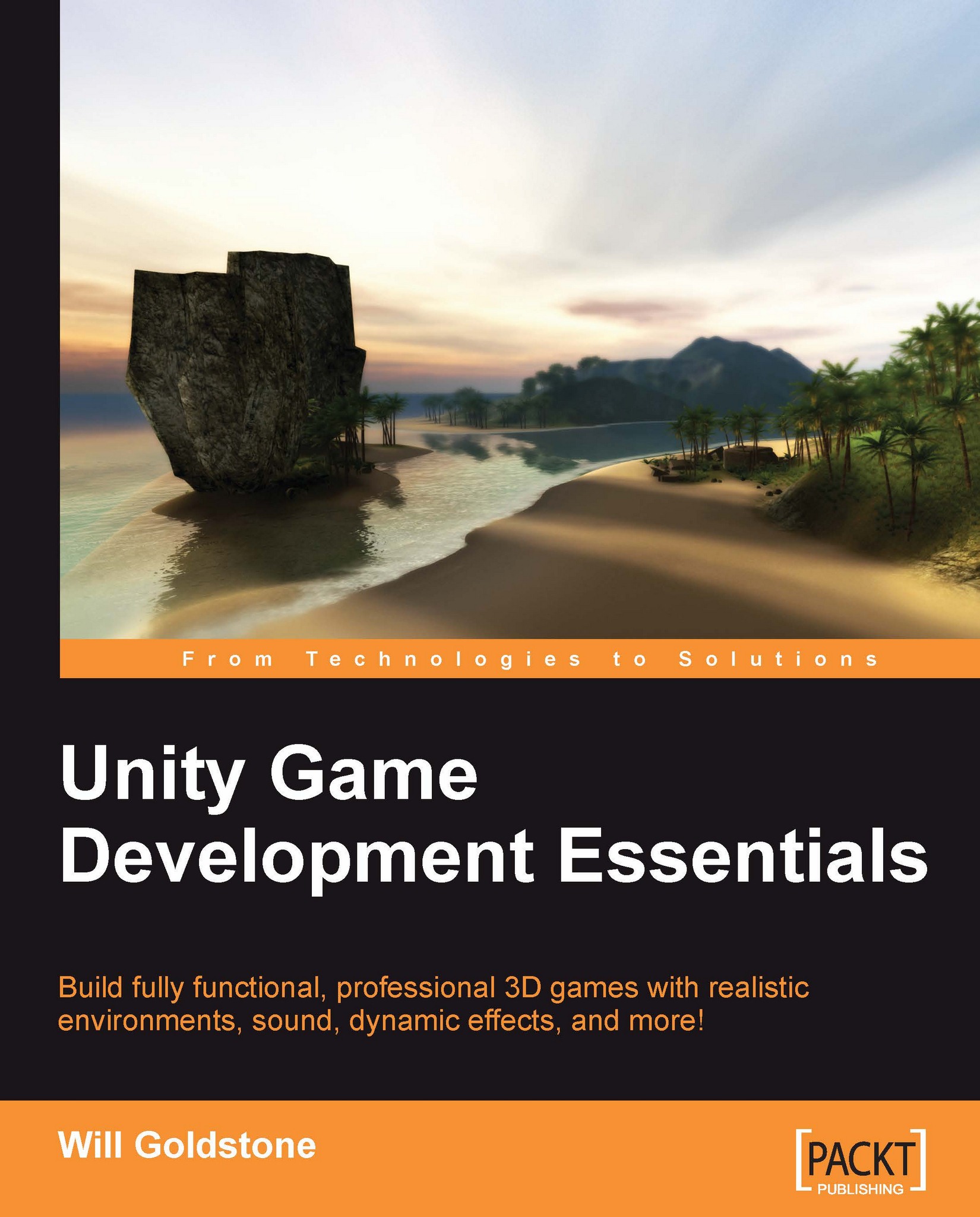
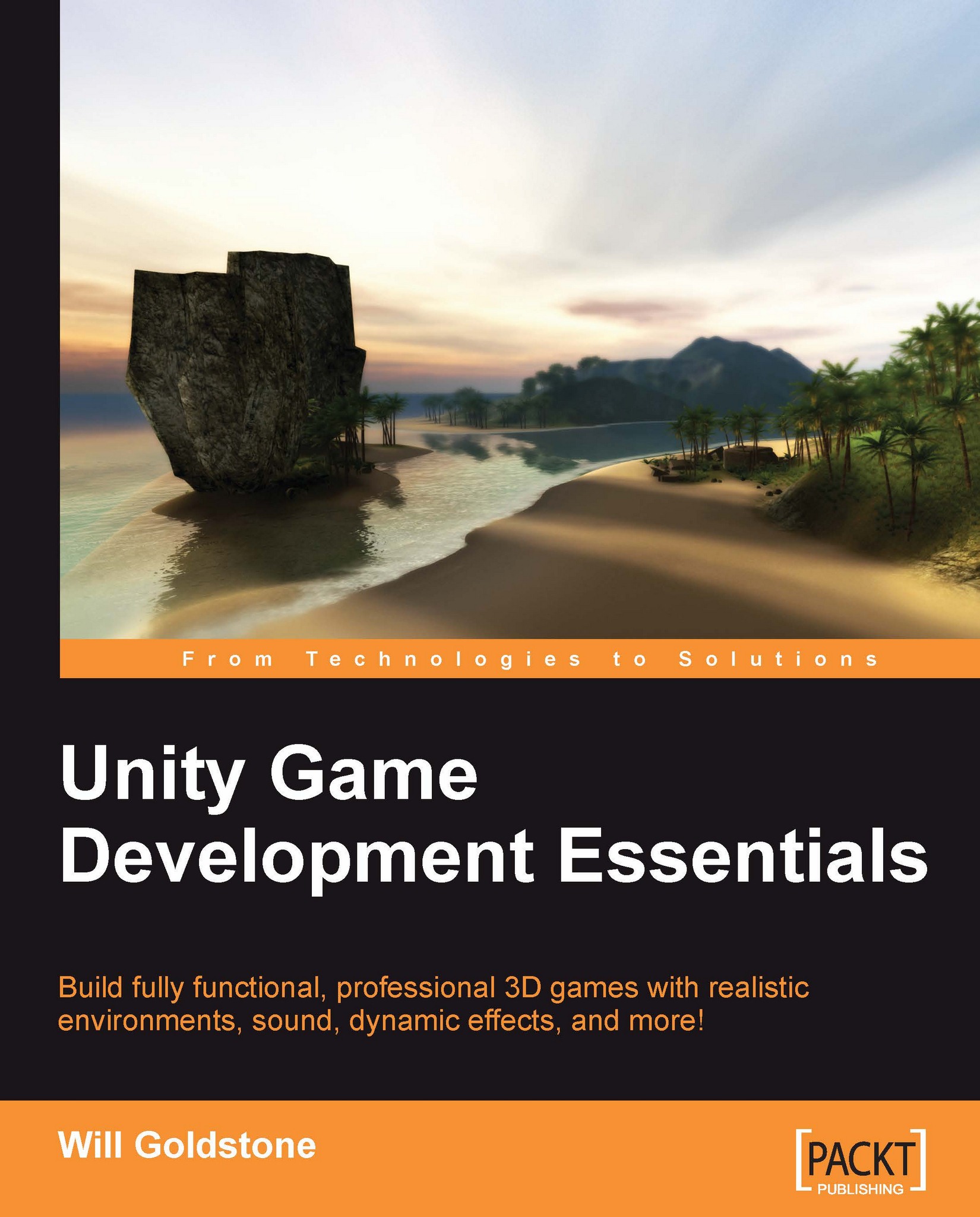
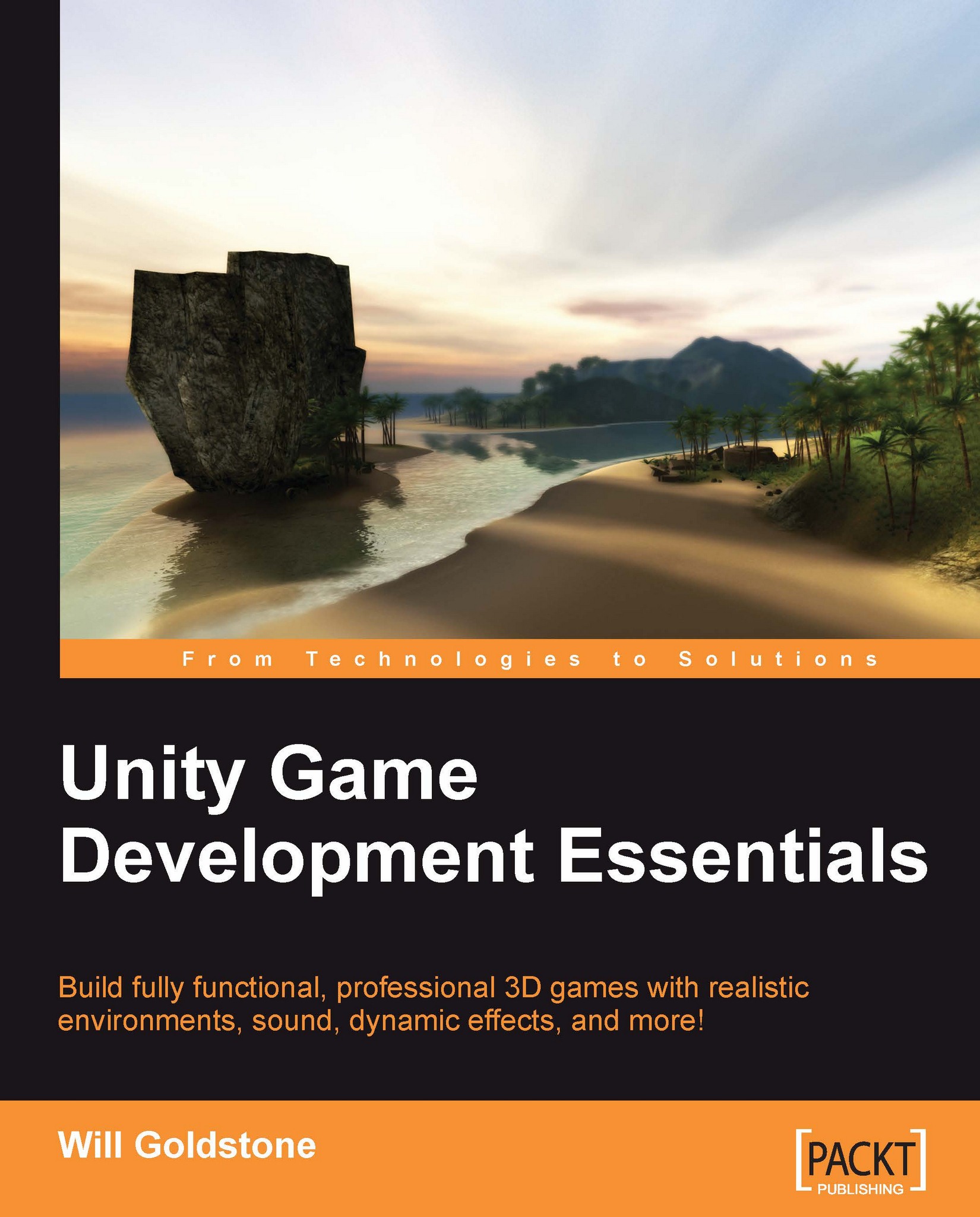
 Free Chapter
Free Chapter
