-
Book Overview & Buying
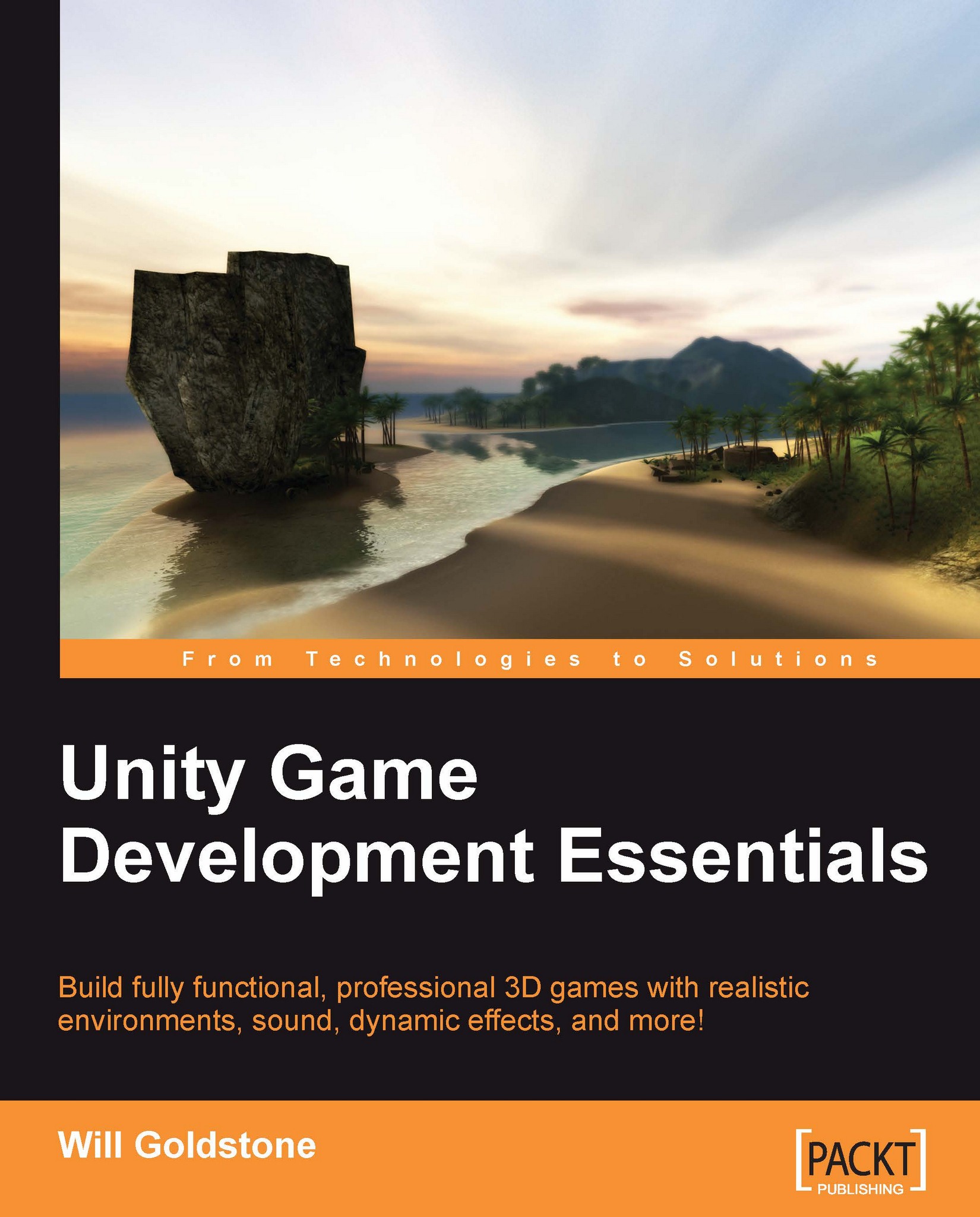
-
Table Of Contents
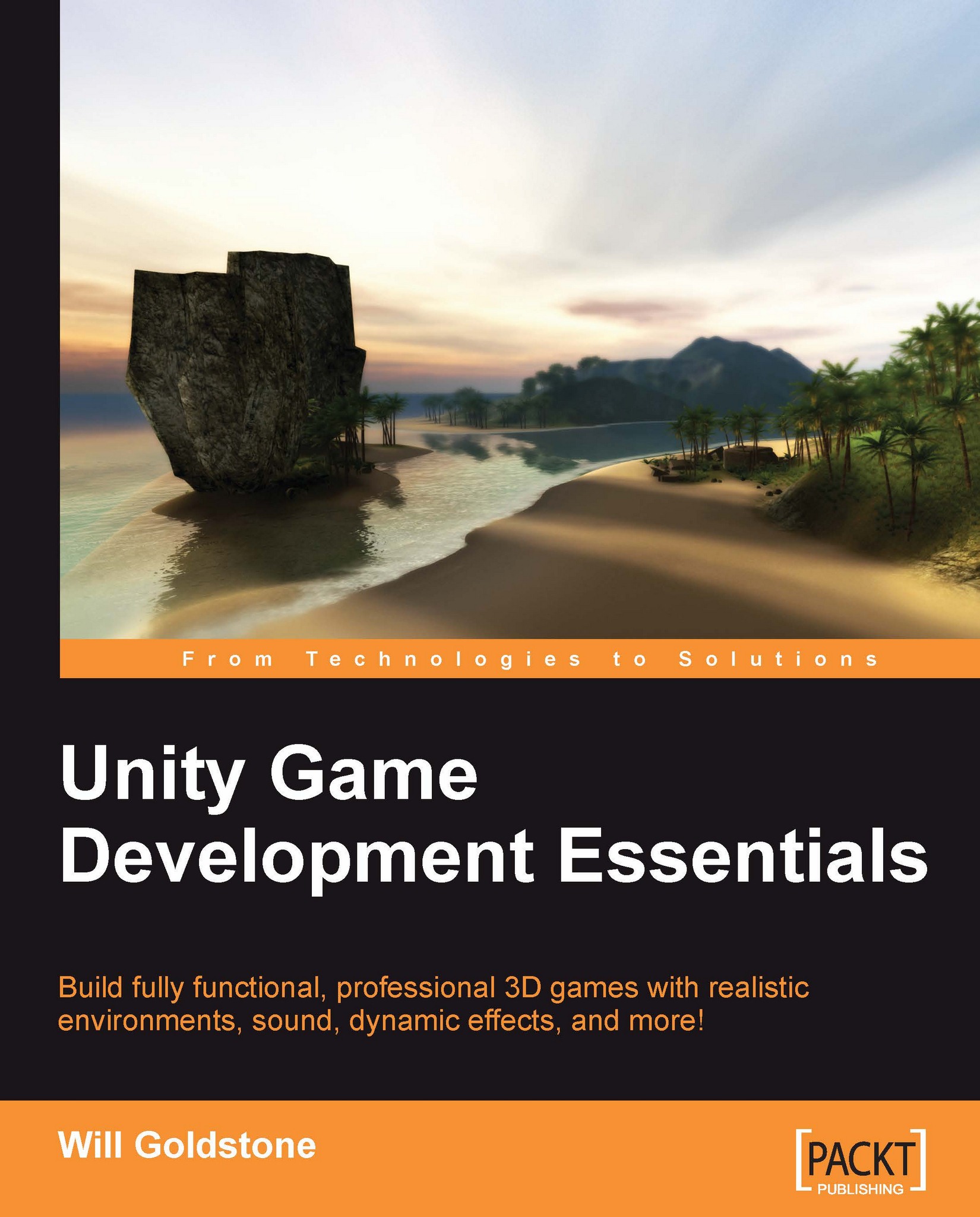
Unity Game Development Essentials
By :
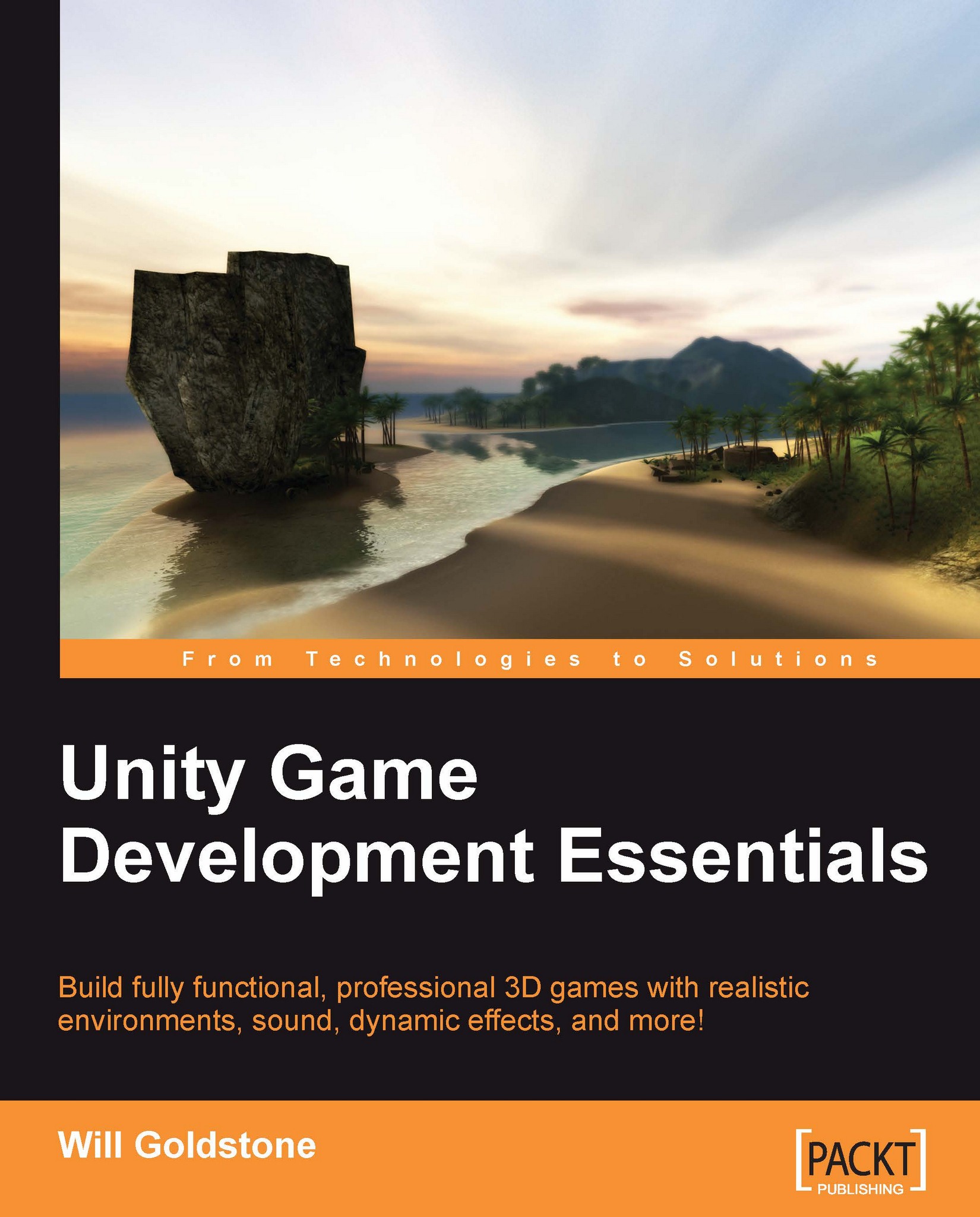
Unity Game Development Essentials
By:
Overview of this book
Game engines are central to the video games we know and love. From the artwork to the mathematics that underpin the frames onscreen, the engine calls the shots. Aside from offering one of the leading 3D game engines, Unity also provides a superlative development tool ñ a tool that can produce professional standard games for Mac, PC, and the Unity Web Player.
This book is a complete exercise in game development covering environments, physics, sound, particles, and much more, to get you up and working with Unity quickly.
Taking a practical approach, this book will introduce you to the concepts of developing 3D games before getting to grips with development in Unity itself. From creating 3D worlds to scripting and creating simple game elements you will learn everything you'll need to get started with game development for the PC, Mac, and Web.
This book is designed to cover a set of easy to follow examples, which culminate in the production of a First Person 3D game, complete with an interactive island environment. By introducing common concepts of game and 3D production, you'll explore Unity to make a character interact with the game world, and build puzzles for the player to solve, in order to complete the game. At the end of the book, you will have a fully working 3D game and all the skills required to extend the game further, giving your end-user, the player, the best experience possible. Soon you will be creating your own 3D games with ease!
Table of Contents (17 chapters)
Unity Game Development Essentials
Credits
About the Author
About the Reviewers
Preface
 Free Chapter
Free Chapter
Welcome to the Third Dimension
Environments
Player Characters
Interactions
Prefabs, Collection, and HUD
Instantiation and Rigid Bodies
Particle Systems
Menu Design
Finishing Touches
Building and Sharing
Testing and Further Study
Index
