VirtualDub is a very reliable and robust application and it is safe to trust VirtualDub more than your codec provider, especially for some older codecs. As of VirtualDub 1.6.0, you can control the colorspace request from the decompressor as well as the colorspace fed into the compressor.
Normally you do not need to worry about these settings, but in some cases you might want to force the codec into one particular setting so that VirtualDub can do the rest. Bring up the configuration (shown below) via Video | Color Depth; the left column controls the format that VirtualDub will request from the codec, while the right column controls the format that VirtualDub will deliver to the codec:
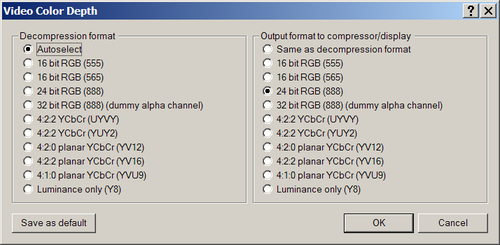
A popular example is chroma interpolation; most codecs that compress in YUV have reduced resolution of U and V and do not fully interpolate when decompressing. Using this feature, you could force the codec to output its native color space so that VirtualDub can do...



