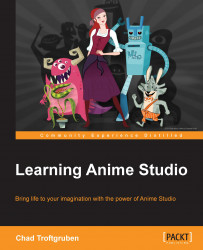With Anime Studio Pro 10, there is a new preview option that allows you to do a quick render and view your animation as it appears on the workspace. This is ideal for complicated projects that may drop frames when viewing the project with the timeline and the Play button. Accessing this new feature is easy. Perform the following steps to do so:
Find the portion of animation you want to preview. To do this, pick a starting frame on your timeline, hold in the Ctrl key (command on Mac) and left-click. A green rectangle should appear on the timeline.
Find the frame you want to end on, hold in the Ctrl key (command on Mac), and right-click on it. A red rectangle will appear on the timeline, as shown in the following screenshot:

Navigate to File | Preview Animation. The shortcut for this is Shift + Ctrl + R on Windows (Shift + command + R on Mac).
The timeline will play from your start to end point.
Your computer will then automatically launch a default video player. You can preview...