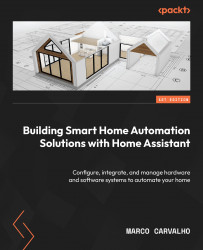Using database and chart tools to present data from your home
In this section, I will present two other add-ons that can be installed using Home Assistant. These two add-ons, despite being installed at the top of Home Assistant, run independently of it as a separated application. These two add-ons will be introduced, but no examples will be provided for now. I will provide an example using these two add-ons and also Node-RED in Chapter 10, when we create a five-zone temperature logger for use in your home.
The first add-on we will introduce is one that stores data from your home in a database format. The data can be stored and retrieved later. The database add-on is called InfluxDB. The other add-on introduced in this section is called Grafana. This is used to create charts from data series. In the next two subsections, I will detail how to install InfluxDB and Grafana from Home Assistant.
Installing and creating databases using InfluxDB
InfluxDB is an open source...