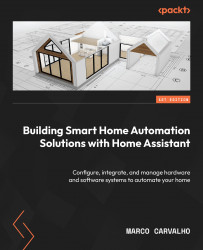Creating an automation using the LED strip controller
As mentioned, the advantage of having the LED strip controller integrated into Home Assistant is being able to use the WLED integration entities in coordination with other parameters to create an automation.
In the case of our LED strip controller, we will need to consider what we can associate to use the two playlists created for the Halloween and Christmas seasons. The first thing we can associate is daytime. We only need the LED strip controller to be turned on at night and not the entire night – maybe until midnight or for four hours after sunset. So I decided that we need both playlists to be executed after sunset for 4 hours. The second factor to associate and distinguish between the two playlists is the time of the year. The Halloween playlist should be executed in October (or month number 10) and the Christmas playlist should be executed in December (or month number 12). In summary, the automation to be created...