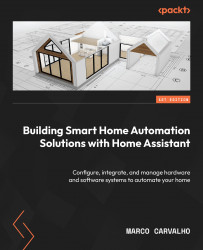Enclosing, calibrating, and installing the sensor
In this section, we will enclose our sensor in a box and calibrate the motion sensor. Once we’ve done this, we will physically install and test our sensor.
Enclosing our sensor
You can enclose your sensor in different ways. All the circuits, including the three boards and harness, can easily fit in an 80 x 80 x 50 mm box. You can purchase or use a pre-fabricated box that has similar dimensions. You can use any material for the box except for metal because it will block or degrade the Wi-Fi signal.
If you have a 3D printer at home or are familiar with rapid prototyping, you can have a more customized enclosure for your sensor. You can make a mechanical design or use some free 3D models available on the internet. On websites such as https://www.yeggi.com/ and https://www.thingiverse.com/, you can search for and find different 3D models for PIR motion sensor cases. These 3D models are available in STL file format, but once...