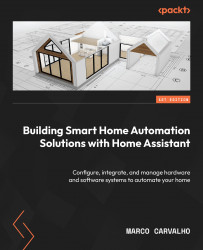Home Assistant basic configurations
In this section, we will explore some of the basic configurations to be done in Home Assistant to prepare it for use as our home automation server. We will learn about some other basic configurations to be done in the system so you can better manage and handle it. We will clean up the dashboard so that we can add sensors and actuators in the coming chapters.
These configurations are supposed to be done initially when you start to use the system, and you will not have to change them regularly unless you need to change your home location, change some personal configuration, or other major changes occur.
User preference configuration
User preference configurations are optional and help you to interact better with the system. They can be found by clicking on the last option presented in the sidebar, located at the bottom-left corner of the screen, which has the Username value configured when Home Assistant was installed. Here, the username is...