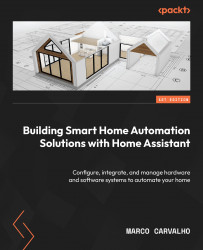Installation of IOTstack
In this section, we will cover how to install IOTstack. As mentioned in the last section, IOTstack runs on Raspberry Pi OS. So, you have to install the Raspberry Pi OS prior to installing IOTstack. I will not explain how to install the Raspberry Pi OS since it is very well covered on the internet; you can find installation instructions by visiting this link: https://www.raspberrypi.com/software. You have to do some basic configuration to use the system, such as setting up your cable or wireless network. The next procedure will assume you have internet access in your Raspberry Pi.
If you already have the Raspberry Pi OS installed, you will need to make sure you have the latest software version. You can do that by running the following commands on the Raspberry Pi terminal console:
- Update the list of repository packages using the Advance Package Tool (APT) command:
sudo apt update
- When the preceding command is done, run the update command to get...