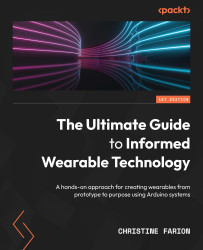Troubleshooting
Is your circuit working fine? Does your servo move when the sensor you made is pressed and flexed? If not, you may want to investigate these things first. Don’t forget that there are many great places online for resources to help you on your journey. For more information about the servo library that we used in our code, you can visit https://www.arduino.cc/reference/en/libraries/servo/. For a clear hookup guide, you can visit https://docs.arduino.cc/learn/electronics/servo-motors.
If your servo is not twisting, I would first look at the connections. Even with the colored wires, you may have put it in backward. Check your connections to see that power is going to the power pin on the Gemma M0 board. If the servo is not moving as you are expecting it to, remember that this sensor works best in one direction, or sometimes with pressure. Try flexing it in different directions to see if your flex sensor responds. If you find that your servo doesn’t move...