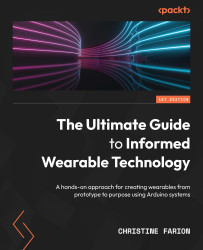Conventions used
There are a number of text conventions used throughout this book.
Code in text: Indicates code words in text, database table names, folder names, filenames, file extensions, pathnames, dummy URLs, user input, and Twitter handles. Here is an example: “In the setup() section of code, we can see after initializing the Serial Monitor there is an #if defined section.”
A block of code is set as follows:
int heatPin = 8;void setup() {pinMode(heatPin, OUTPUT);digitalWrite(heatPin, HIGH);}
When we wish to draw your attention to a particular part of a code block, the relevant lines or items are set in bold:
void setup() {
Serial.begin(115200);
#if defined(NEOPIXEL_POWER)
pinMode(NEOPIXEL_POWER, OUTPUT);
digitalWrite(NEOPIXEL_POWER, HIGH);
#endif
Bold: Indicates a new term, an important word, or words that you see onscreen. For instance, words in menus or dialog boxes appear in bold. Here is an example: “Upload the code to your QT Py.”
Tips or Important Notes
Appear like this.