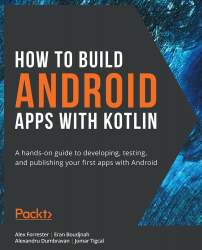Managing App Releases
You can slowly release your apps on different tracks so you can test it before rolling it out publicly to users. You can also do timed publishing to make the app available on a certain date, instead of automatically publishing it once approved by Google.
Release Tracks
When creating a release for an app, you can choose between four different tracks:
- Production is where everyone can see the app.
- Open testing is targeted at wider public testing. The release will be available on Google Play and anyone can join the beta program and test.
- Closed testing is intended for small groups of users testing pre-release versions.
- Internal testing is for developer/tester builds while developing/testing an app.
The internal, closed, and open tracks allow developers to create a special release and allow real users to download it while the rest of the users are on the production version. This will give you a way to quickly know whether the release...