-
Book Overview & Buying
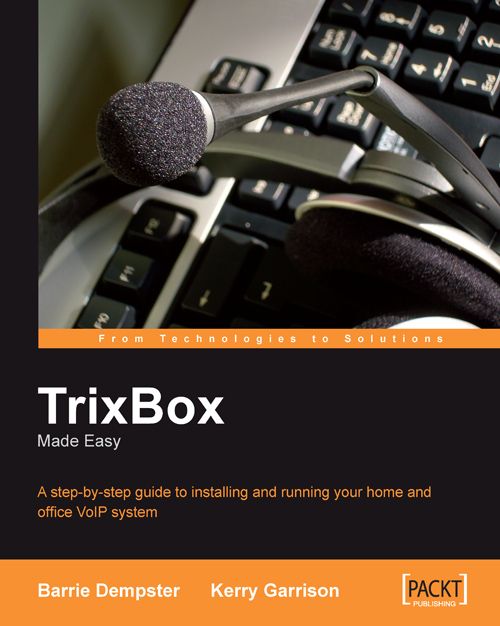
-
Table Of Contents
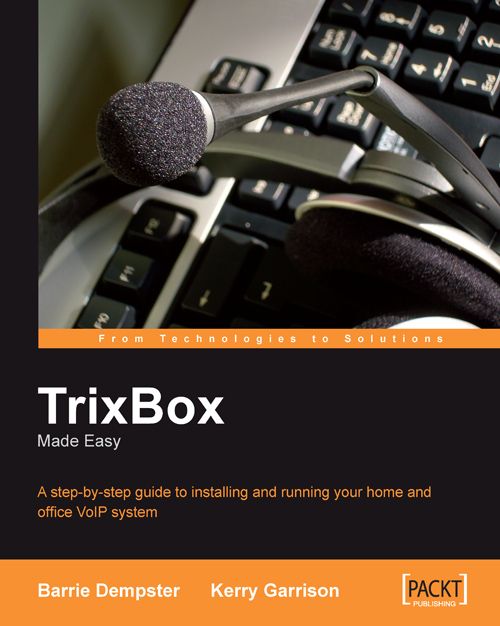
TrixBox Made Easy
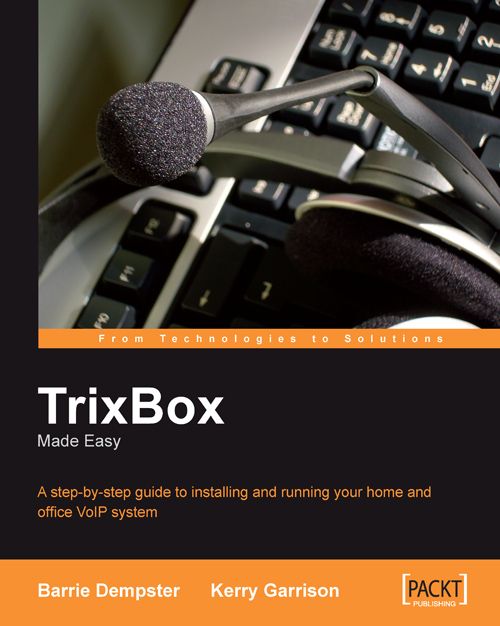
TrixBox Made Easy
Overview of this book
TrixBox is a telephone system based on the popular open source Asterisk PBX (Private Branch eXchange) Software. TrixBox allows an individual or organization to setup a telephone system with traditional telephone networks as well as Internet based telephony or VoIP (Voice over Internet Protocol). SugarCRM can be integrated with Asterisk, and is bundled with Trixbox offering real power and flexibility.
The book begins by introducing telephony concepts before detailing how to plan a telephone system and moving on to the installation, configuration, and management of a feature packed PBX.
This book is rich with practical examples and tools. It provides examples of well laid out telephone systems with accompanying spreadsheets to aid the reader in building stable telephony infrastructure.
Table of Contents (16 chapters)
TrixBox Made Easy
Credits
About the Authors
About the Reviewers
Preface
Introducing Asterisk
Introducing TrixBox
Planning TrixBox Deployment
Installing TrixBox
TrixBox Configuration
Standard PBX Features
Advanced TrixBox Settings
SugarCRM
Securing our TrixBox Server
Commonly Used VoIP Terms

